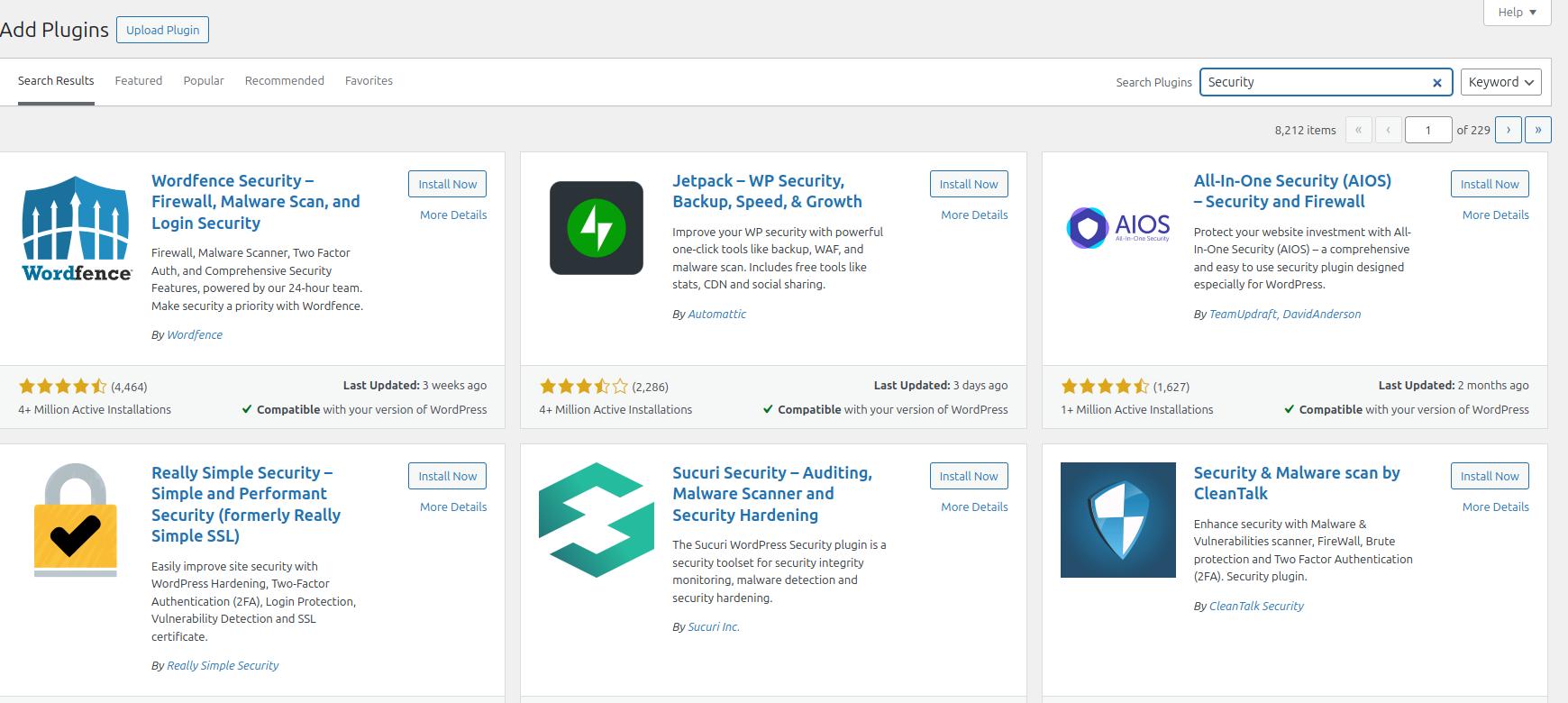WordPress is one of the most popular website platforms, making it a common target for hackers. If your site gets hacked, you could lose data, customer trust, and revenue. Fortunately, there are effective steps you can take to strengthen your WordPress security. In this guide, we’ll discuss the best practices to protect your website from cyber threats.
1. Keep WordPress, Themes, and Plugins Updated
One of the most common vulnerabilities in WordPress is outdated software. Hackers exploit security holes in older versions of WordPress, themes, and plugins. To prevent this:
- Regularly update WordPress to the latest version.
- Keep all themes and plugins up to date.
- Remove unused or outdated plugins and themes.
2. Use Strong Passwords and Two-Factor Authentication (2FA)
Weak passwords make it easy for hackers to break into your site. To enhance security:
- Use a mix of uppercase letters, numbers, and special characters in your password.
- Avoid using “admin” as your username.
- Enable Two-Factor Authentication (2FA) for an extra layer of protection.
3. Install a Security Plugin
Security plugins help monitor and protect your site from attacks. Some popular options include:
- Wordfence Security
- Sucuri Security
- iThemes Security
These plugins provide features like malware scanning, firewall protection, and login security.
4. Use a Secure Web Hosting Provider
Your hosting provider plays a crucial role in your site’s security. Choose a reputable hosting service that offers:
- Regular security updates
- Free SSL certificates
- Automatic backups
- Firewall protection
5. Enable SSL and HTTPS
Secure Sockets Layer (SSL) encrypts data between your site and visitors, protecting it from hackers. Most hosting providers offer free SSL certificates. Having HTTPS instead of HTTP also improves your site’s SEO and credibility.
6. Limit Login Attempts and Use CAPTCHA
Brute force attacks occur when hackers try multiple passwords to gain access. You can prevent this by:
- Limiting login attempts using a security plugin.
- Adding a CAPTCHA to the login page to prevent bots.
7. Regularly Backup Your Website
In case of a cyberattack, having a recent backup helps restore your site quickly. Use backup plugins like:
- UpdraftPlus
- BackupBuddy
- Jetpack Backup
8. Disable File Editing in WordPress
WordPress allows users to edit theme and plugin files directly from the dashboard. Hackers can exploit this feature if they gain access to your admin panel.
Securing your WordPress site is essential to protect your data and visitors. By following these steps keeping software updated, using strong passwords, enabling security features, and backing up regularly you can minimize the risk of cyberattacks. Take action today to safeguard your website!