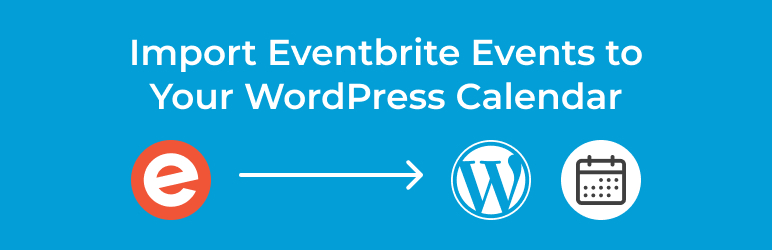
Introduction
Are you a website owner looking to streamline your event planning process?
Do you want to showcase your Eventbrite events seamlessly on your WordPress website’s calendar?
Look no further! In this article, we’ll explore a powerful WordPress plugin, “Import Eventbrite Events,” that allows you to effortlessly import Eventbrite events and display them on your website’s calendar. By integrating Eventbrite and WordPress, you can maximize event exposure and make event management a breeze.
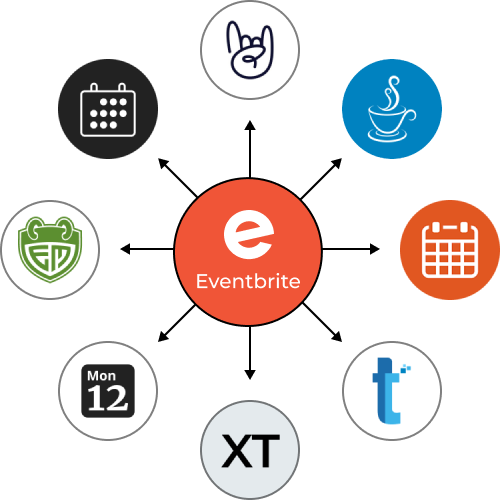
WordPress Eventbrite Event Plugin
1. The Power of Eventbrite and WordPress Integration
Eventbrite is a popular platform for organizing and managing events, offering a wide range of features for event organizers. On the other hand, WordPress is a versatile content management system that powers millions of websites worldwide. By combining the strengths of these two platforms, you can enhance your event management capabilities and provide a seamless experience to your audience.
2. Introducing the “Import Eventbrite Events” WordPress Plugin
The “Import Eventbrite Events” plugin is a game-changer for event organizers who use WordPress as their website platform. This user-friendly plugin allows you to sync Eventbrite events with your WordPress calendar effortlessly. With just a few clicks, you can import all the essential details of your Eventbrite events, including event name, date, time, location, description, and even ticketing information into WordPress. Your website users can easily see and book your event tickets.
3. The Benefits of Importing Eventbrite Events to WordPress
- Centralized Event Management: With the “Import Eventbrite Events” plugin, you can manage all your events from one place – your WordPress dashboard. Say goodbye to juggling between different platforms, as your user can now check everything from event details to ticket purchases without leaving your WordPress site.
- Enhanced Event Visibility: By showcasing your Eventbrite events directly on your WordPress calendar, you create a seamless experience for your visitors. They can easily browse through your upcoming events and access all the relevant information without navigating away from your website. They can also book tickets from your website.
- SEO Benefits: When you integrate Eventbrite events with your WordPress website, you can leverage SEO to increase your event’s online visibility. By optimizing event pages with relevant keywords, meta tags, and descriptions, you can attract more organic traffic and reach a wider audience.
- Mobile Responsiveness: The “Import Eventbrite Events” plugin ensures that your events display perfectly on all devices, including mobile phones and tablets. This mobile responsiveness is essential in today’s mobile-first world, where many users access websites on their smartphones.
4. How to Import Eventbrite Events to WordPress
- Install and Activate the Plugin: In your WordPress dashboard, search for the “Import Eventbrite Events” plugin, install it, and activate it.
- Connect Your Eventbrite Account: Once the plugin is activated, you’ll need to connect your Eventbrite account to your WordPress website. Follow the simple setup wizard to establish the connection securely.
- Customize Your Calendar Display: After connecting, you can customize how you want your Eventbrite events to appear on your WordPress calendar. Choose from various layout options, colors, and styles to match your website’s design.
- Import Your Events: With the plugin fully set up, you can now import your Eventbrite events with just a click of a button. The plugin will automatically fetch all the necessary event details and add them to your WordPress calendar.
- Keep Events Updated: The plugin also provides an option to sync your Eventbrite events regularly, ensuring that any changes or additions are automatically reflected on your WordPress calendar.
Conclusion
Integrating Eventbrite events with your WordPress website’s calendar has never been easier, thanks to the “Import Eventbrite Events” plugin. By centralizing event management, enhancing event visibility, and optimizing for SEO, you can boost event attendance and provide an exceptional user experience to your audience. So, get ready to take your event planning to the next level by seamlessly importing Eventbrite events to your WordPress calendar!
