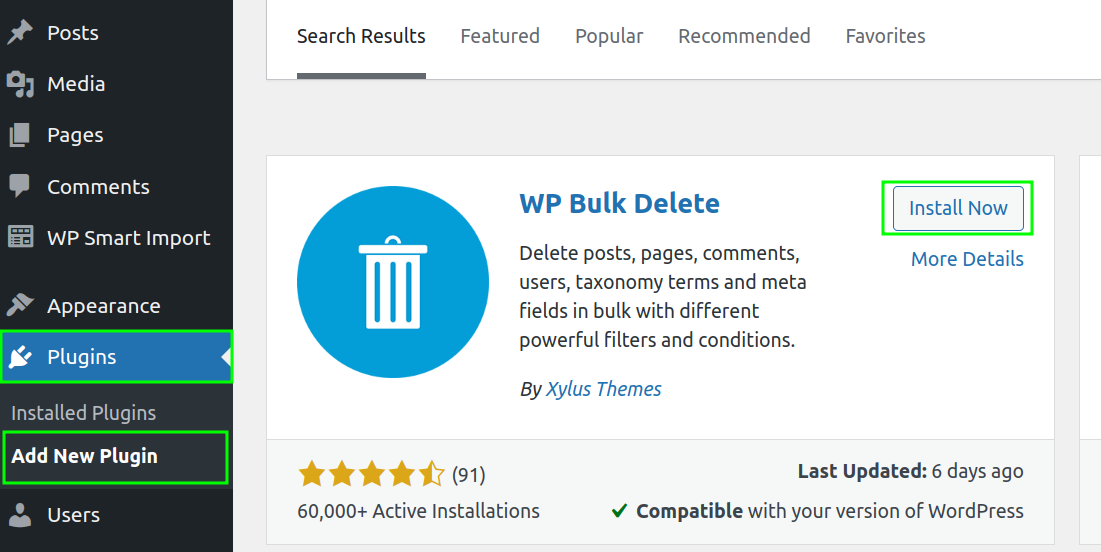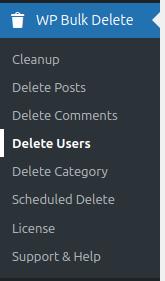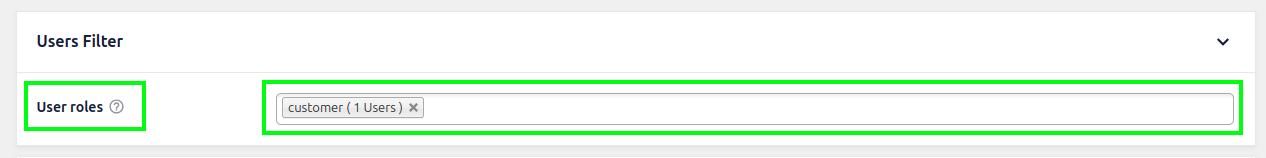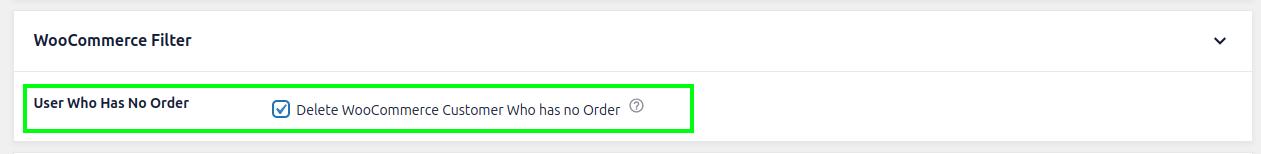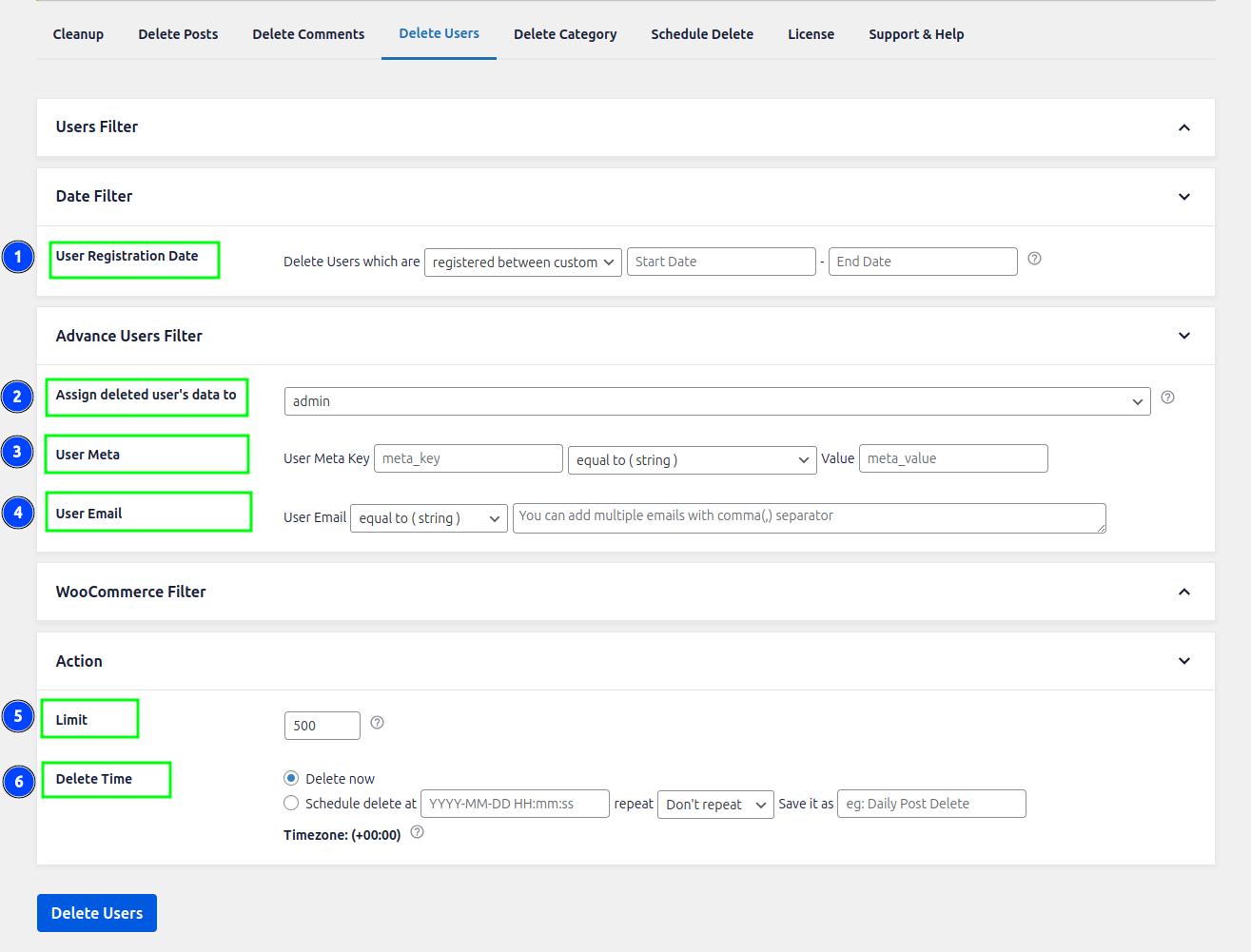In the realm of online shopping, keeping your customer list tidy is key to smooth operations. WooCommerce, a favourite e-commerce platform for WordPress users, lets you keep track of all your customers. But as time goes on, your list can get crowded with users who haven’t made any purchases, or worse, spam accounts. In this guide, we’ll walk you through using the WP Bulk Delete to tidy up your WooCommerce user list by removing those who haven’t placed any orders. With a cleaner database, your online store can run more efficiently, ensuring a better shopping experience for your customers.
Introduction
For any WooCommerce merchant, maintaining an orderly customer database is vital. A disorganized database can bog down your site, complicate access to critical customer data, and hamper performance. Clearing out users who haven’t completed any orders presents a straightforward yet powerful solution for database organization.
Steps to Delete WooCommerce Users with No Orders Using WP Bulk Delete
Follow these simple steps to clean up your WooCommerce user database:
Step 1: Install and Activate the Bulk Delete Plugin
Start by installing and activating the WP Bulk Delete Plugin for WordPress. You can do this by going to your WordPress dashboard, navigating to the “Plugins” section, and searching for “WP Bulk Delete.” Once you find it, click “Install” and then “Activate.”
Step 2: Navigate to the WP Bulk Delete
Once the Bulk Delete plugin is successfully installed and activated, you will be automatically directed to a page displaying all the plugins installed on your WordPress site.
Now, proceed to the “WP Bulk Delete” menu and select “Delete Users” within your WordPress admin dashboard.
Step 3: Delete WooCommerce Users With no Orders
First Check the Customer option in User Roles.
Then Check the Delete WooCommerce Customer Who has no Order option in User Who Has No Order and it’s only for the customer role
Clicking on the Delete User button will delete the customer who does not have an order
Advance Option
Here advance option has also been given in case of your requirement
- User Registration date: you can delete the user at the start to end of the registration date.
- Assign deleted user’s data to: select a user to whom you want to assign deleted user’s data.
- User Meta: you can delete users by user meta key.
- User Email: You can delete multiple users by separating the email addresses with commas.
- Limit: set limit over users delete. It will delete only the first limited users.
- Detele Time: WP Bulk Delete Pro provides functionality to schedule deleting at a particular time. and You can choose the scheduled option at Delete Time to schedule delete. it has 2 options.
- Delete now => It will start the delete operation just after you press the delete button.
- Schedule Delete => If you want to run the delete operation later at a particular time. You can also repeat delete operations Once Hourly, Once a Month, once weekly, Twice Daily, Once Daily. You can see repetitive scheduled deletes at WP Bulk Delete>Schedule Delete page
Then, click on the “Delete Users” button.
Step 4: Successful Deletion of WooCommerce Users
Once you confirm the deletion, the chosen WooCommerce users who haven’t placed any orders will be permanently eliminated from your database. This action results in a cleaner and more efficient user list for your online store.
Benefits of Using WP Bulk Delete
Utilizing the WP Bulk Delete plugin for managing your WooCommerce users offers several notable advantages:
- Efficiency: WP Bulk Delete allows you to quickly and easily delete users with specific criteria, saving you time and effort.
- Database Optimization: Removing unnecessary user data helps optimize your database performance and improve site speed.
- Improved User Management: By cleaning up your user list, you can better organize and manage your customer database.
Conclusion
In conclusion, maintaining a clean and organized user database is essential for the smooth operation of your WooCommerce store. By using the WP Bulk Delete plugin, you can efficiently delete users with no orders and streamline your user management process. Follow the steps outlined in this blog post to effectively clean up your user list and optimize your WooCommerce store.