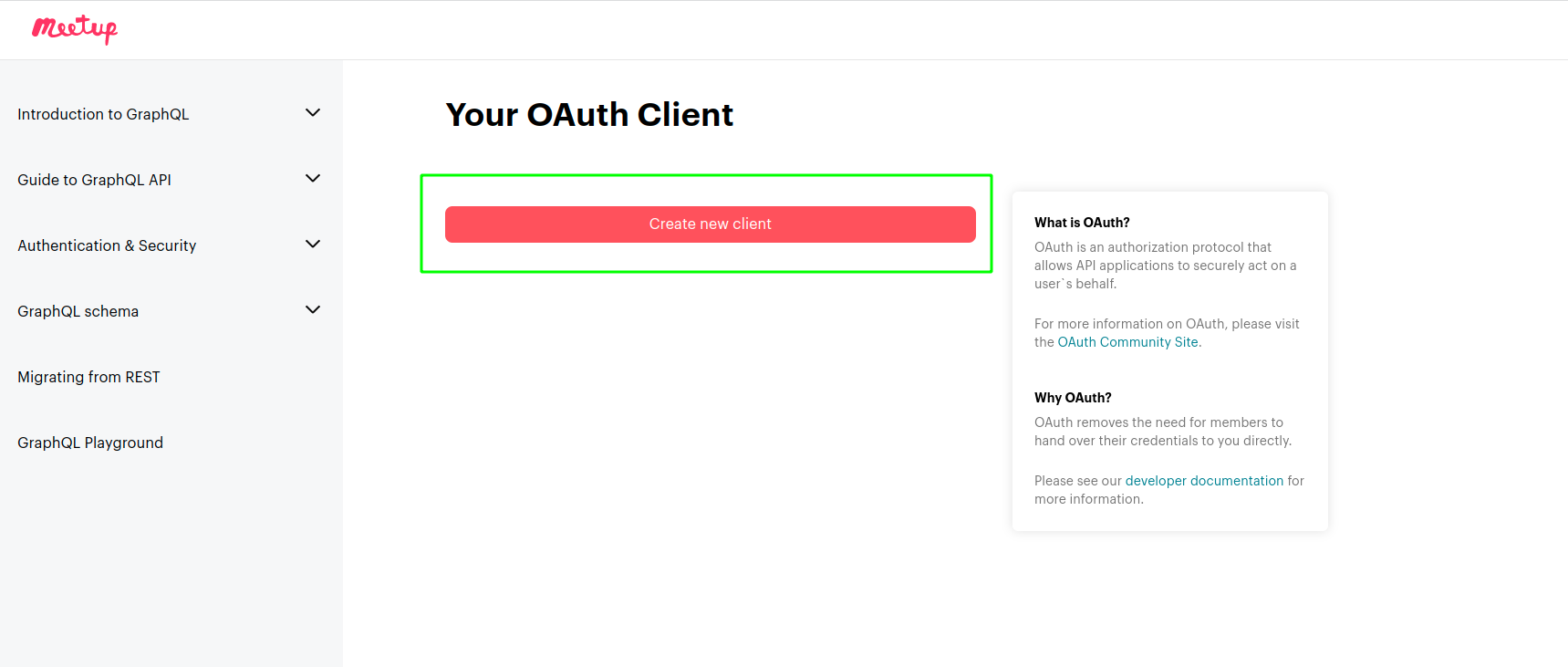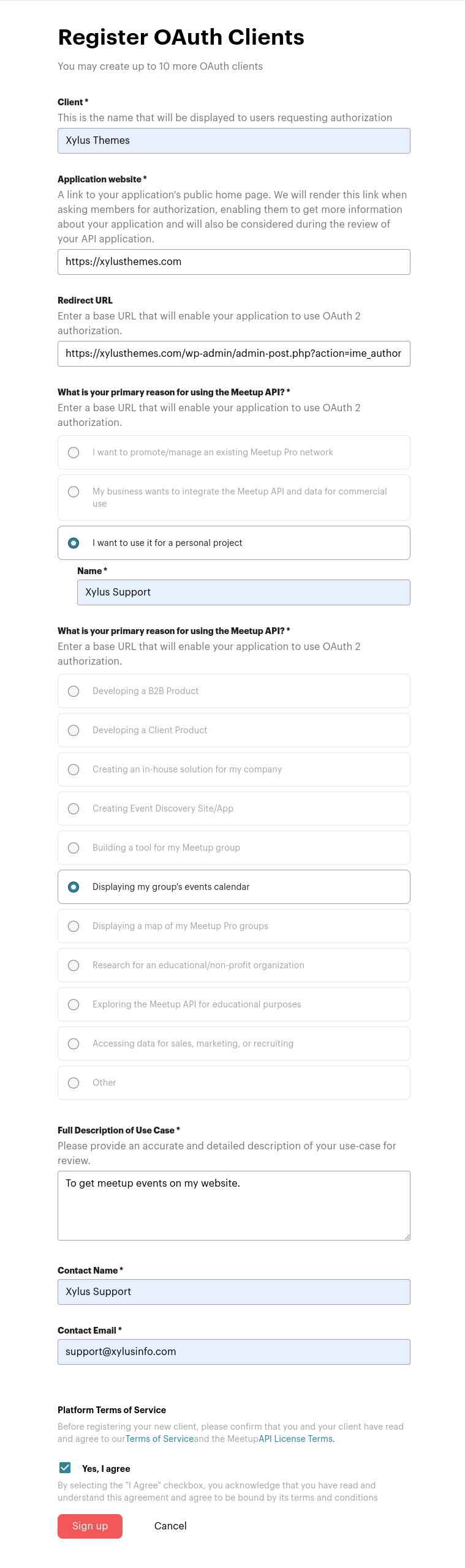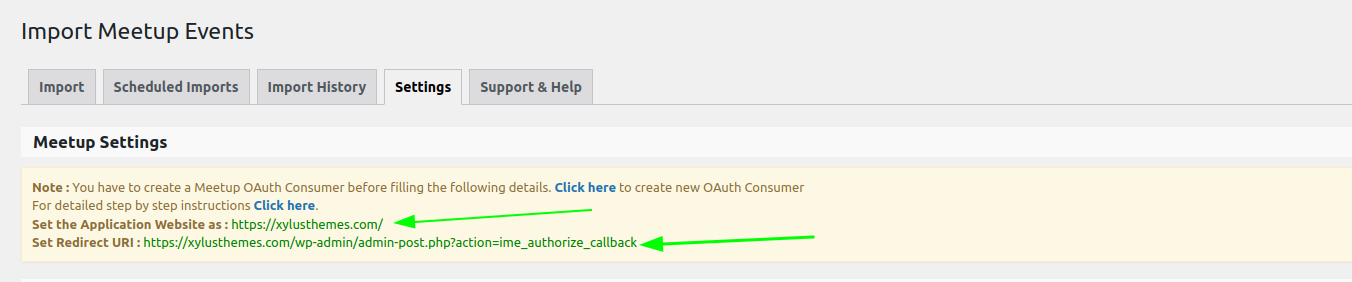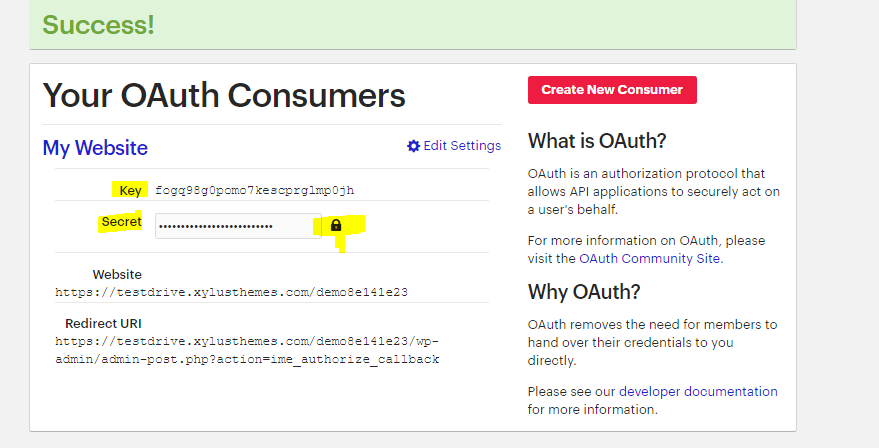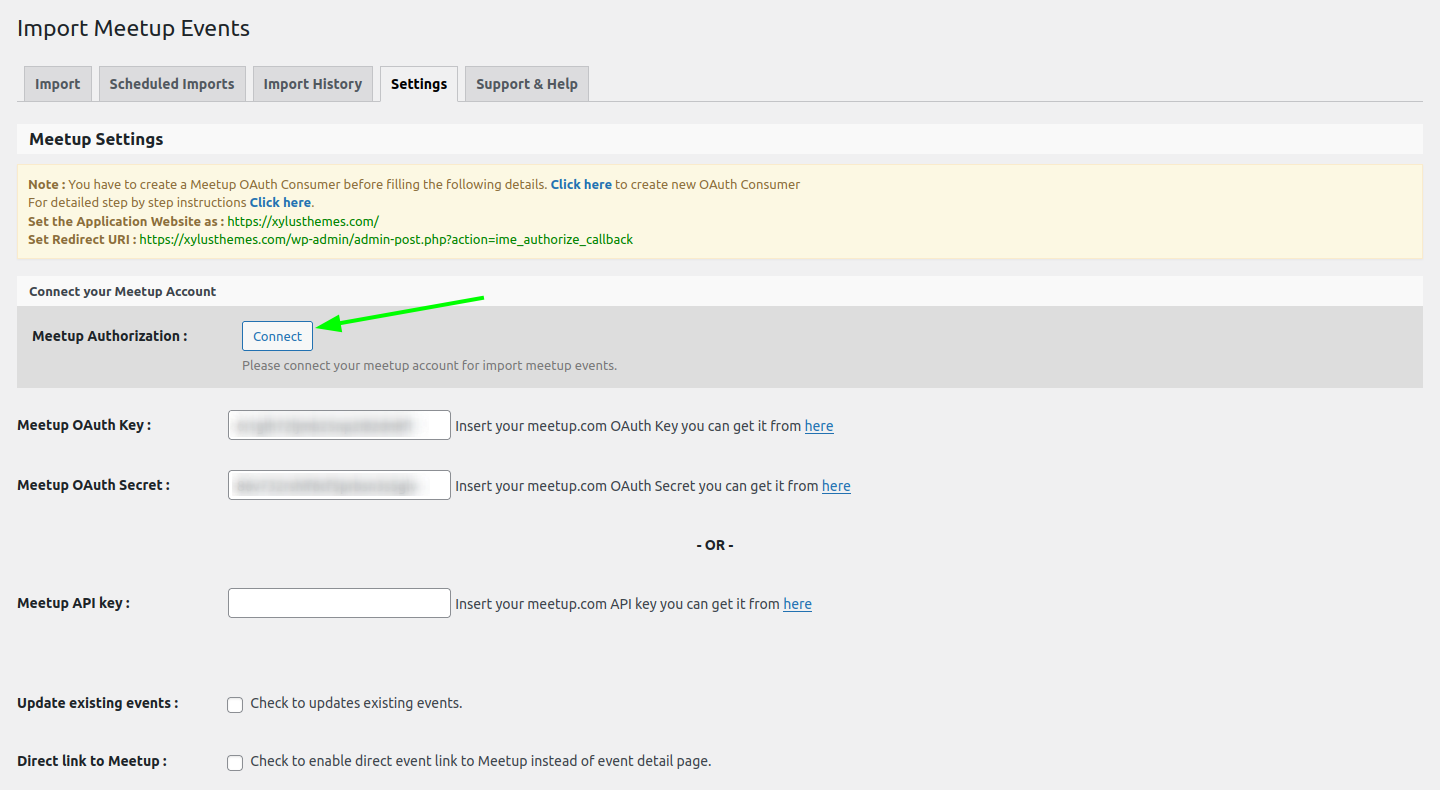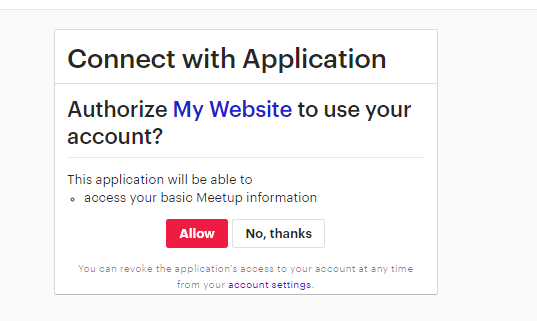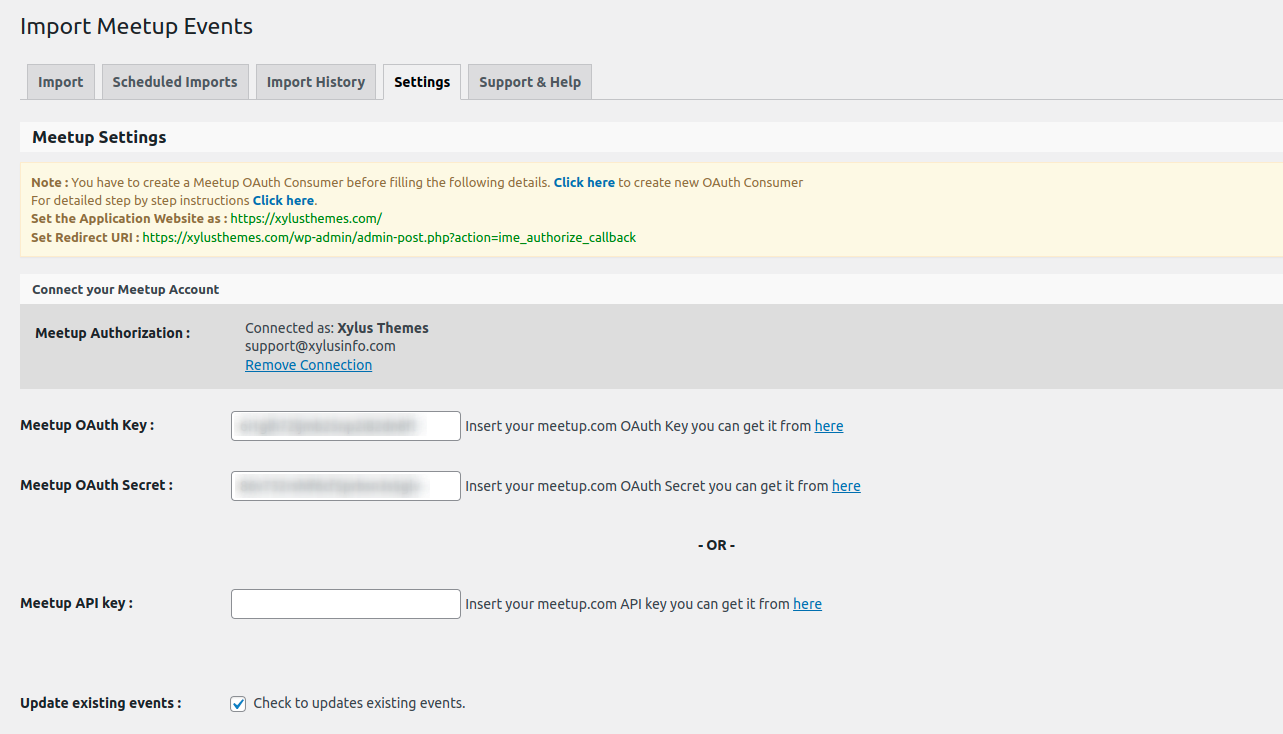How to Create Meetup OAuth Client for Importing Meetup Events using Import MeetUp Event WordPress plugin
Log in to Meetup.com & open This link.
Create an OAuth Client by clicking the “Create New Client ” button.
You can fill out the Register OAuth Clients form as shown in the above screenshot. Application Website & Redirect URL: Copy the exact link from the settings page of the plugin and add it.
Submit the form, and you will get Key & Secret.
Copy each Key & Secret and paste them in the settings form and save settings in the plugin. It will give you a Meetup Authorisation option with the Connect button on the settings page.
Click on Connect & Allow application access to Meetup information.
The authorization will be done & your Meetup Account information will be shown. Now you can import Meetup Events into your website.