
Facebook already has lots of Events published by people
You don’t have these events but your target users have already published hundreds of thousands of events on facebook already.
But how do you bring those facebook events on your website without copy-pasting all of them one by one?
Import Facebook Events allows you to import Facebook ( facebook.com ) events into your WordPress site (The Events Calendar and Events Manager ).
This is add-on plugin for The Events Calendar and Events Manager, which allows you to import events from facebook.com into The Events Calendar or Events Manager. As an add-on plugin this plugin need The Events Calendar or Events Manager Installed and activated.
If you’d like to use a plugin to do this work, then the Import Facebook Events Plugin should do the trick for you.
The settings page for the plugin is divided into multiple tabs. You will land on the ‘Settings’ tab. Scroll down a little to the Facebook settings section.
you need facebook App Id and Facebook App secret.You can obtain these keys by visiting the Facebook Developers website and creating a new app.
This will bring up a popup where you will be asked to provide a name for your app and choose a category.
Click on create app ID button to continue.
Facebook will now create your app, and you will be redirected to the app dashboard. Click on the settings link from the menu on your left to view app keys.
Now you will see your app ID key and secret key which will be hidden, and you will need to click on the show button to copy it.
Enter both keys in the respective fields on Import Facebook Events Plugin settings page for your WordPress site.
Don’t forget to click on the ‘Save all settings’ button to store your changes.
Import by: if you choose Facebook Event Id.
Facebook Event Id: you want to enter event id of facebook events.
status: You can select option of published or draft events.
then you click on Import events button events import in your WordPress.
Import by: if you choose Facebook Organization or Page.
Organization and Page username: you want to enter username or id to fetch events from that page.
Import type: you import event based on one-time or scheduled import.
status: you select option of published or draft events.
then you click on Import events button events import in your wordpress.
That’s all, we hope this article helped you learn how to easily Import Facebook Events in WordPress.

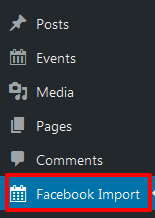
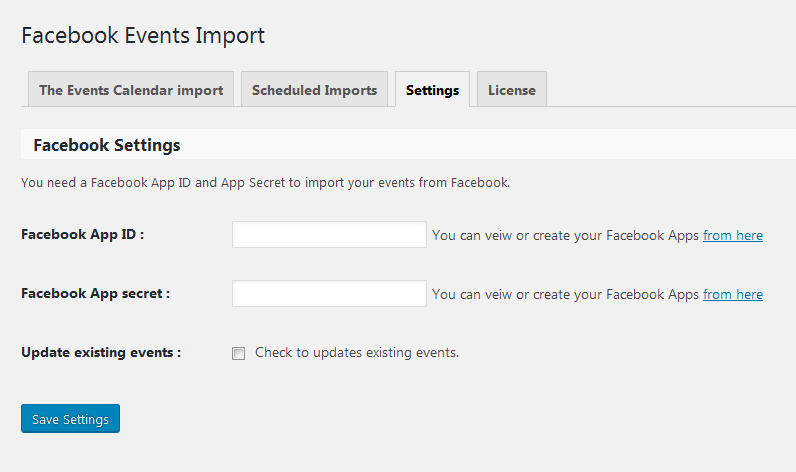
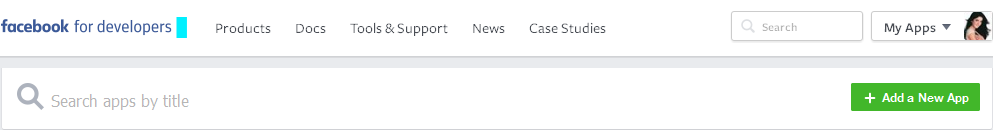
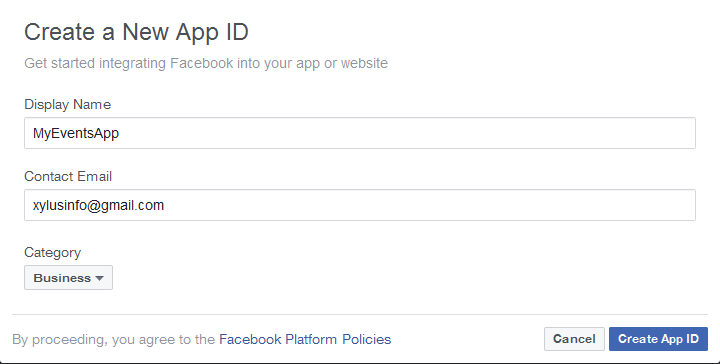
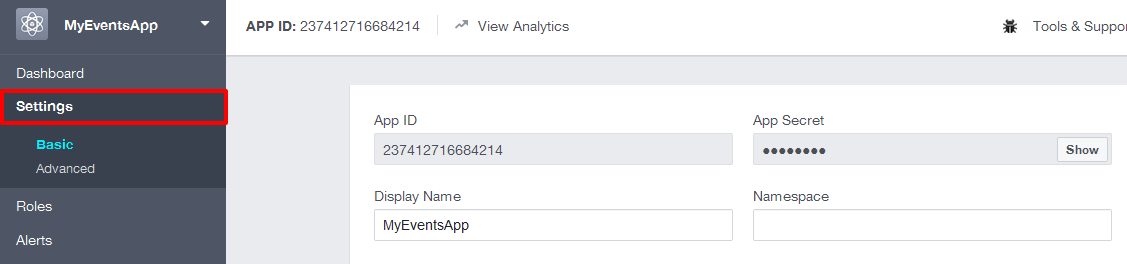
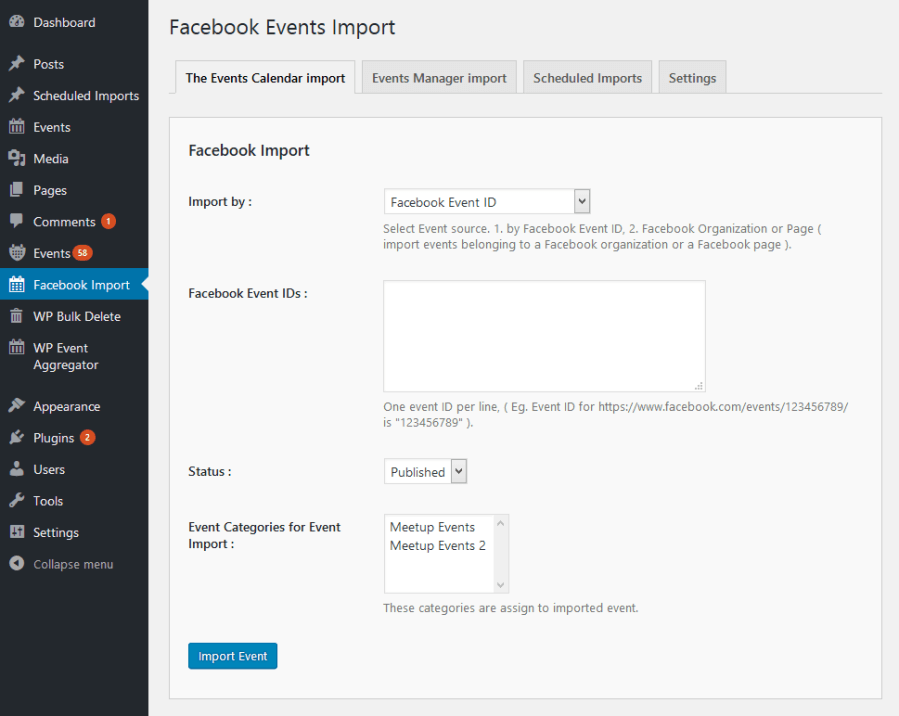
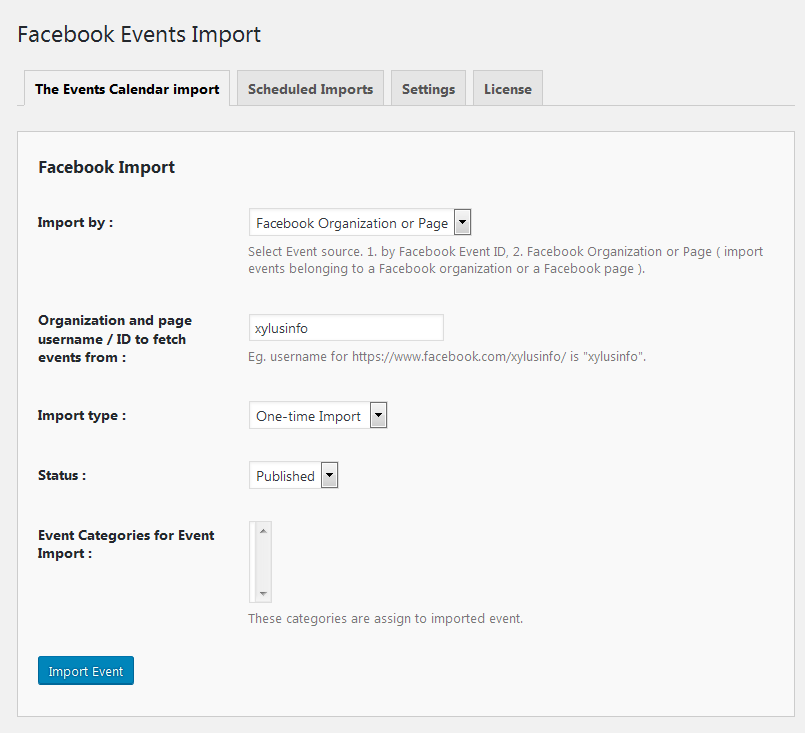
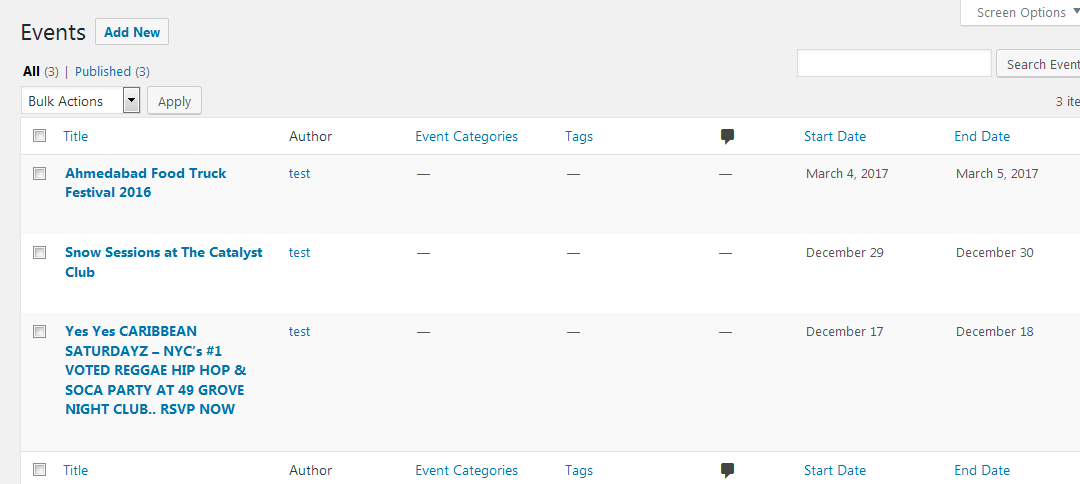
Amazing tutorial about importing facebook events. The way you described was marvelous. Hope this step by step guide will help anyone to import facebook events easily.
I’ve taken these steps, yet not getting events from the pages I added.
Hello Joshua,
We have detailed latest guide for how to import facebook events into WordPress on below link
http://docs.xylusthemes.com/docs/import-facebook-events/
Please let us know which step has issue on our support so we can help you.