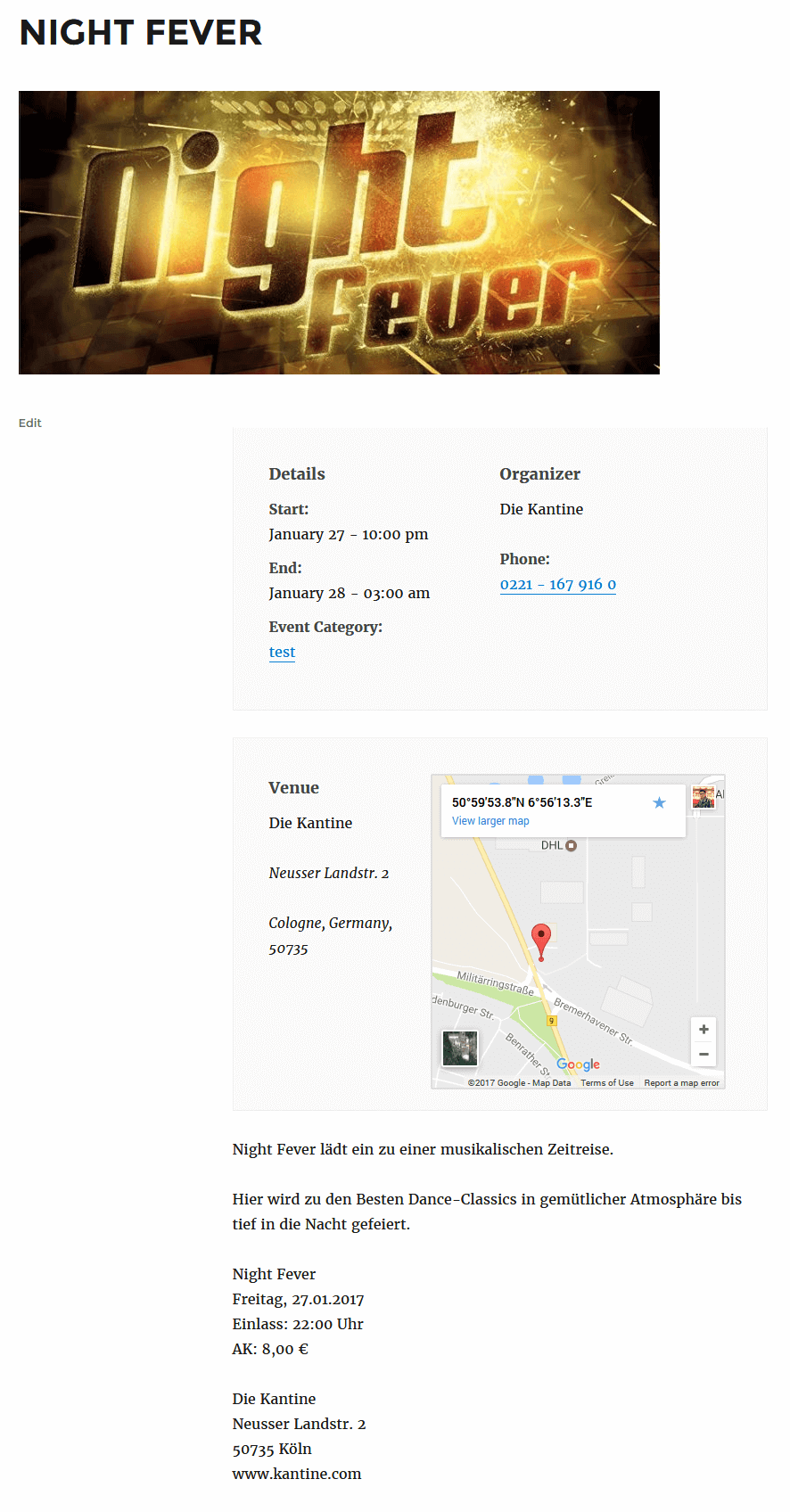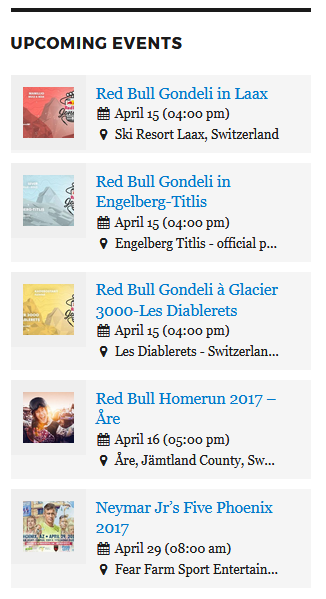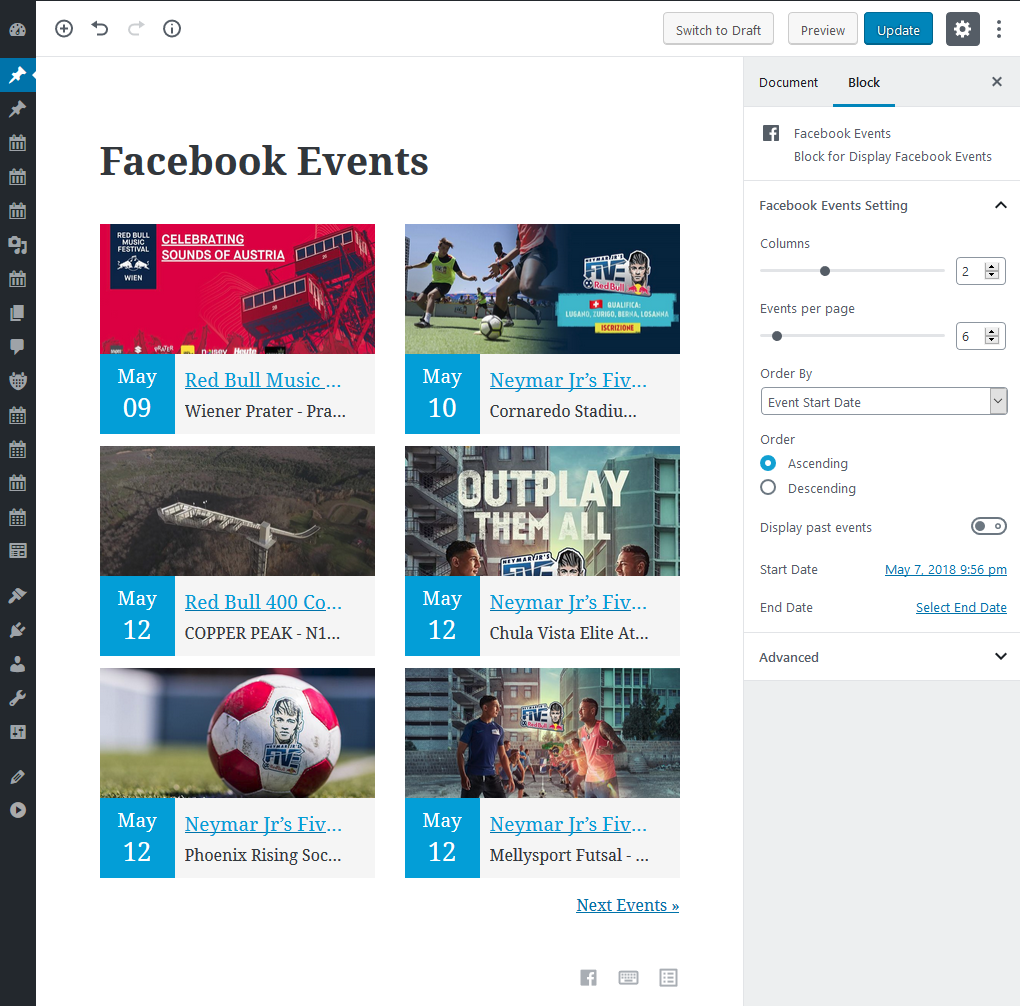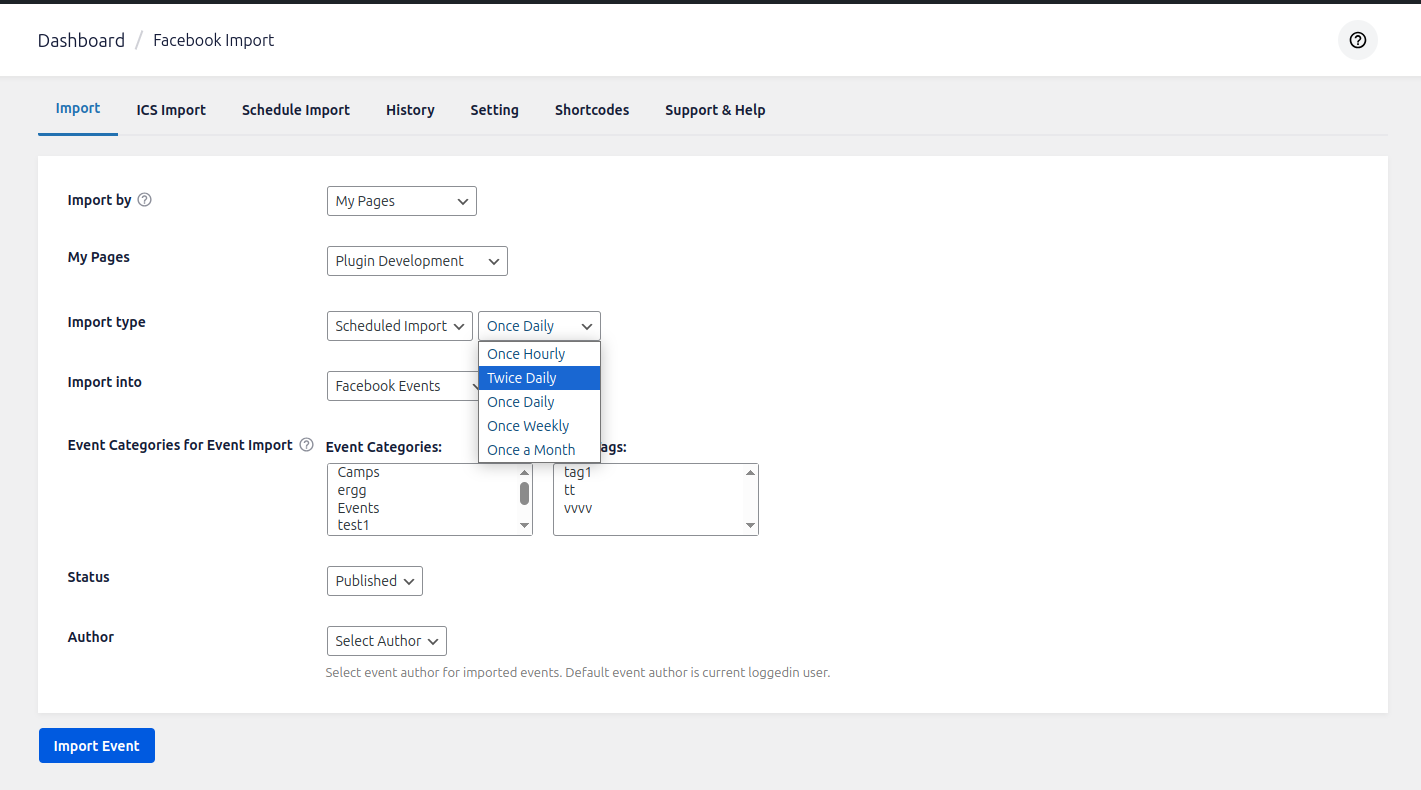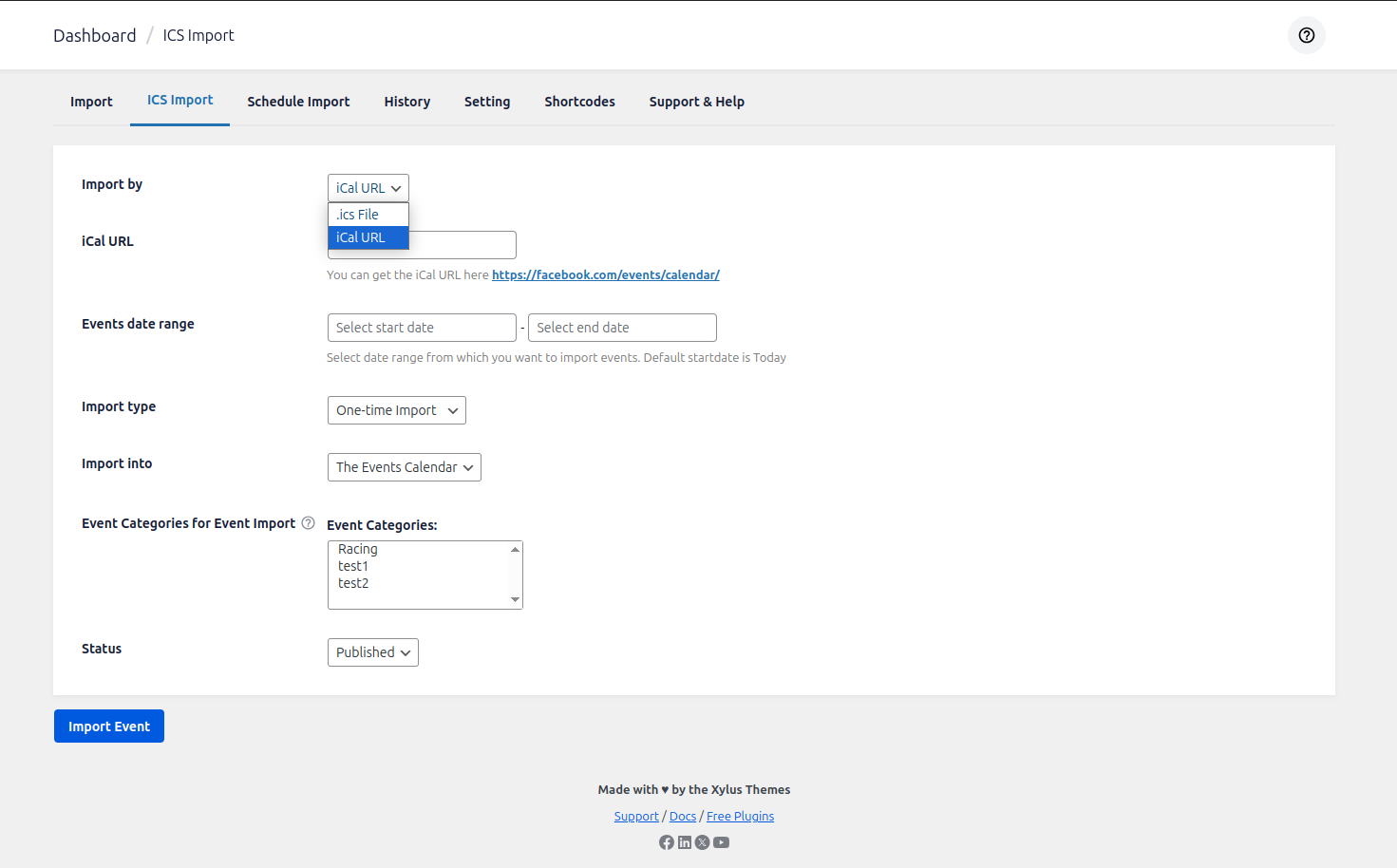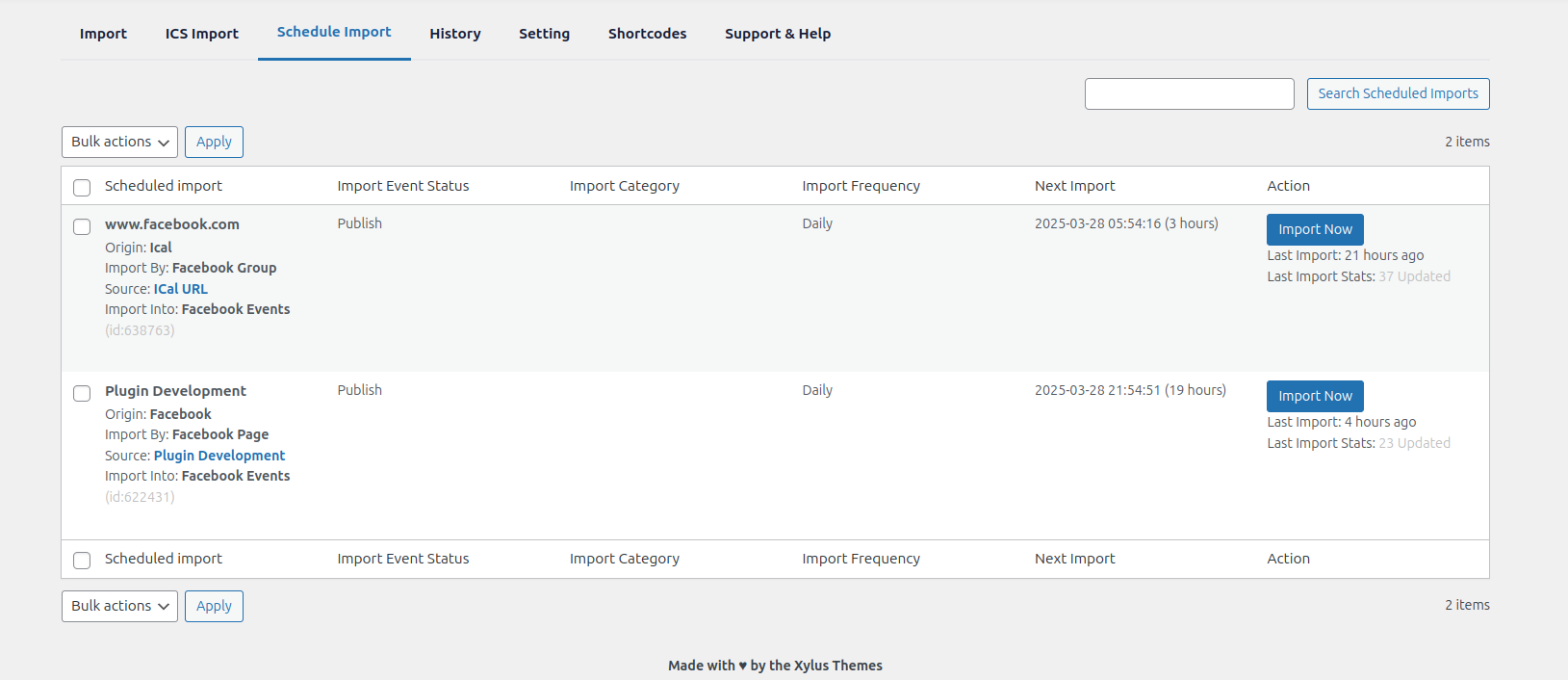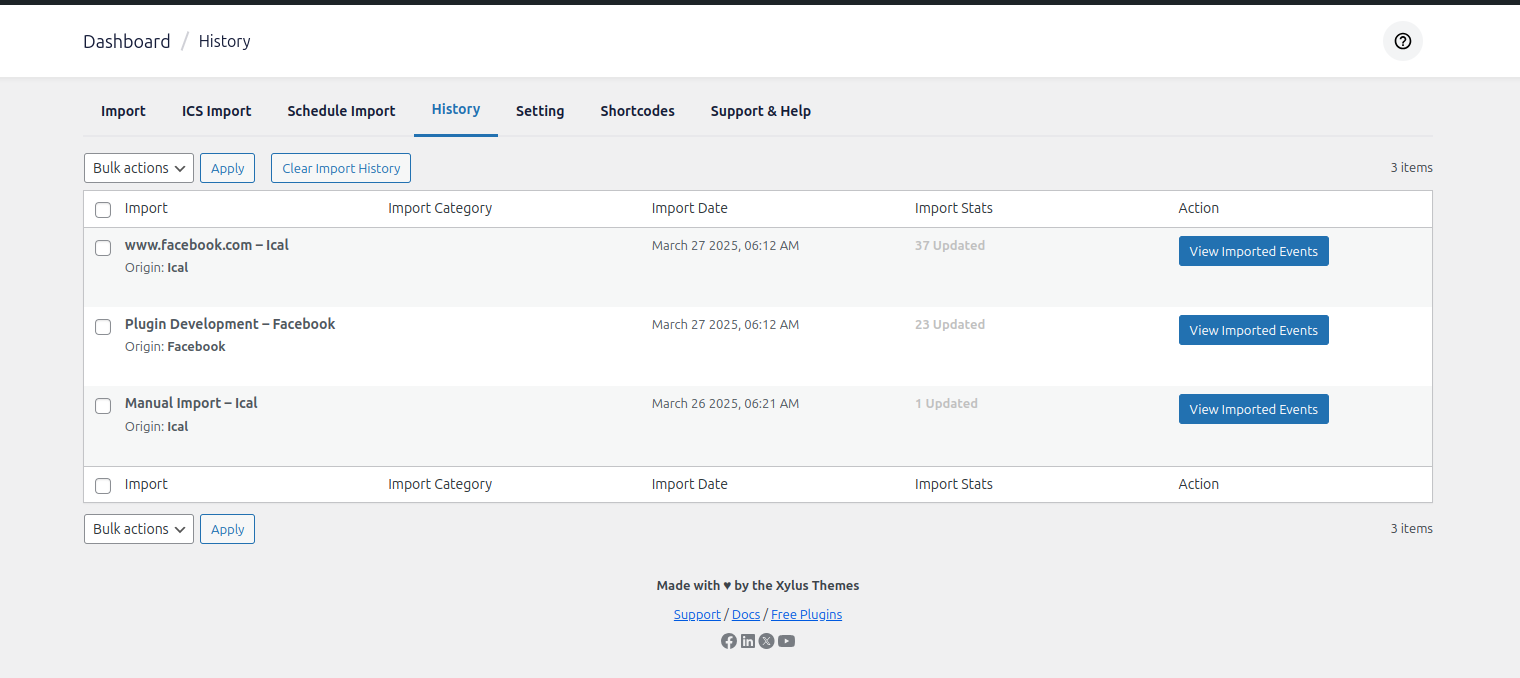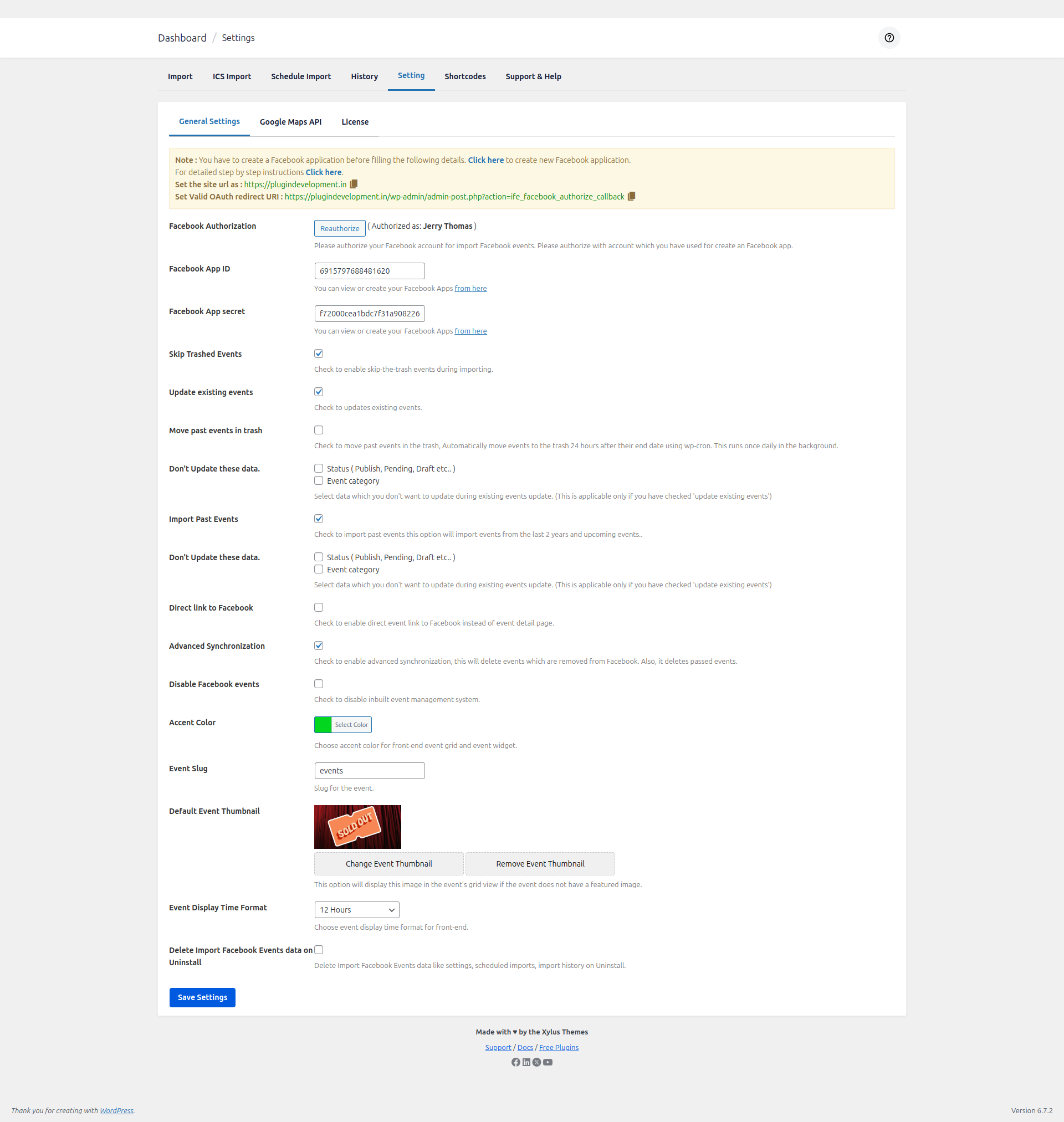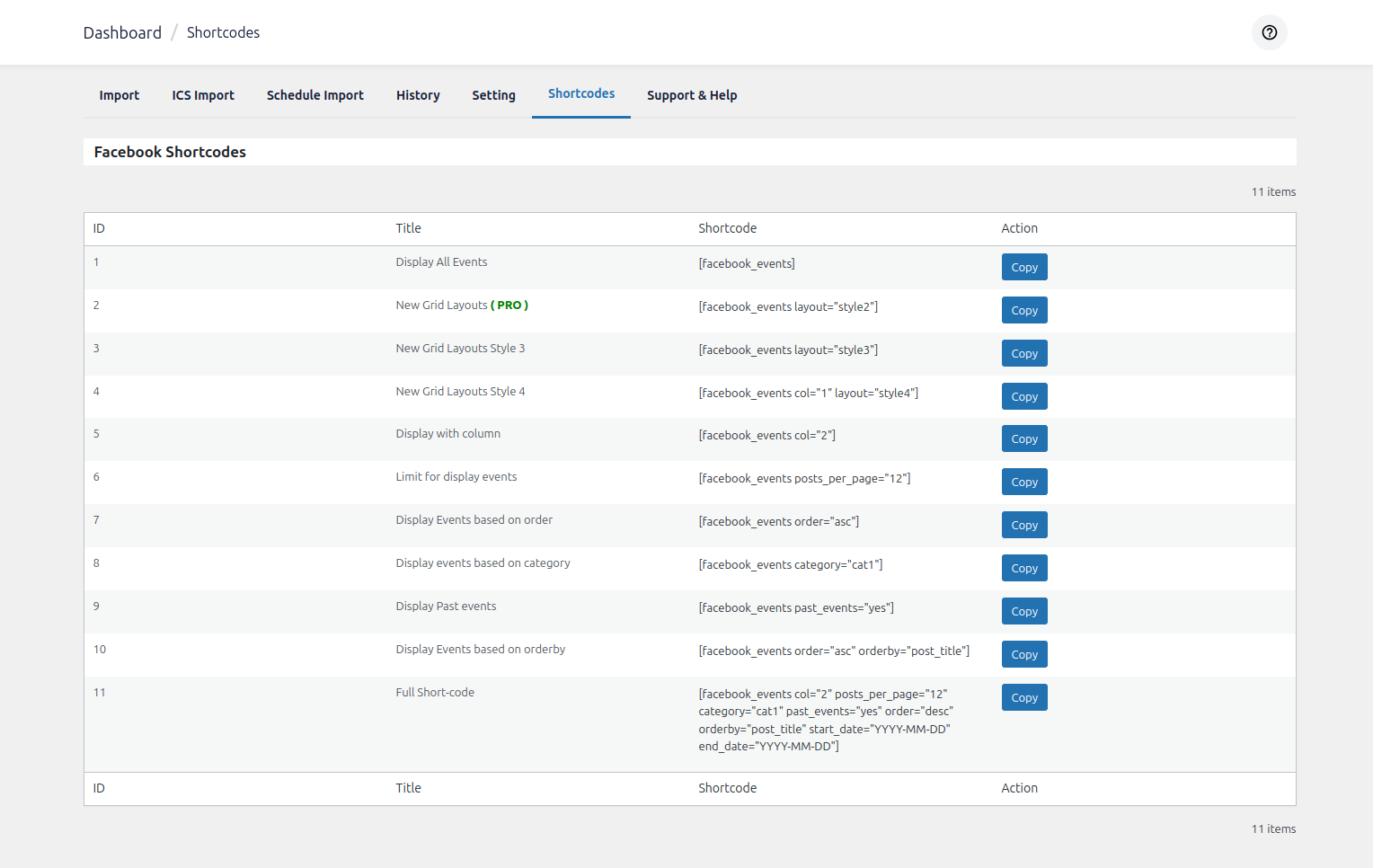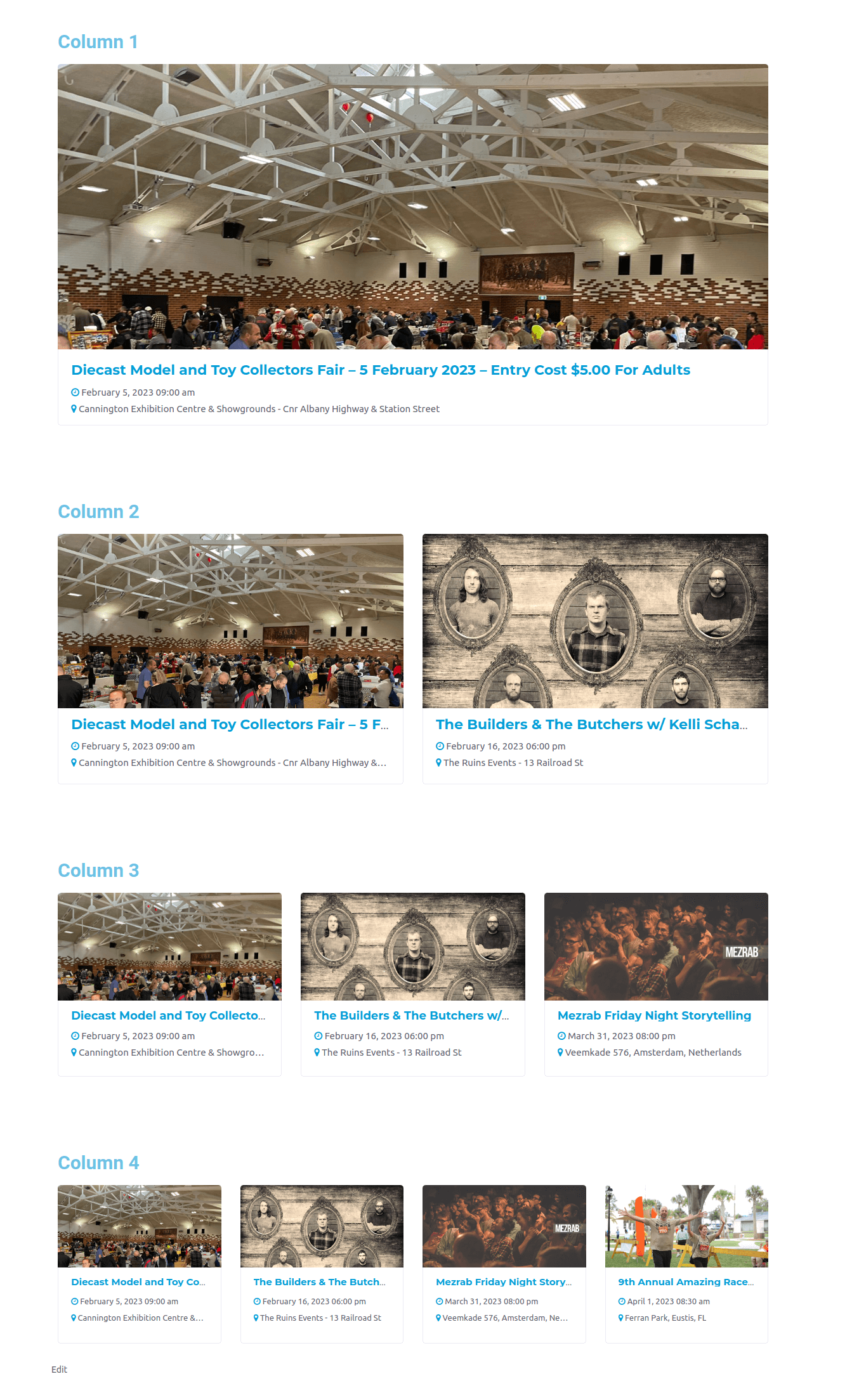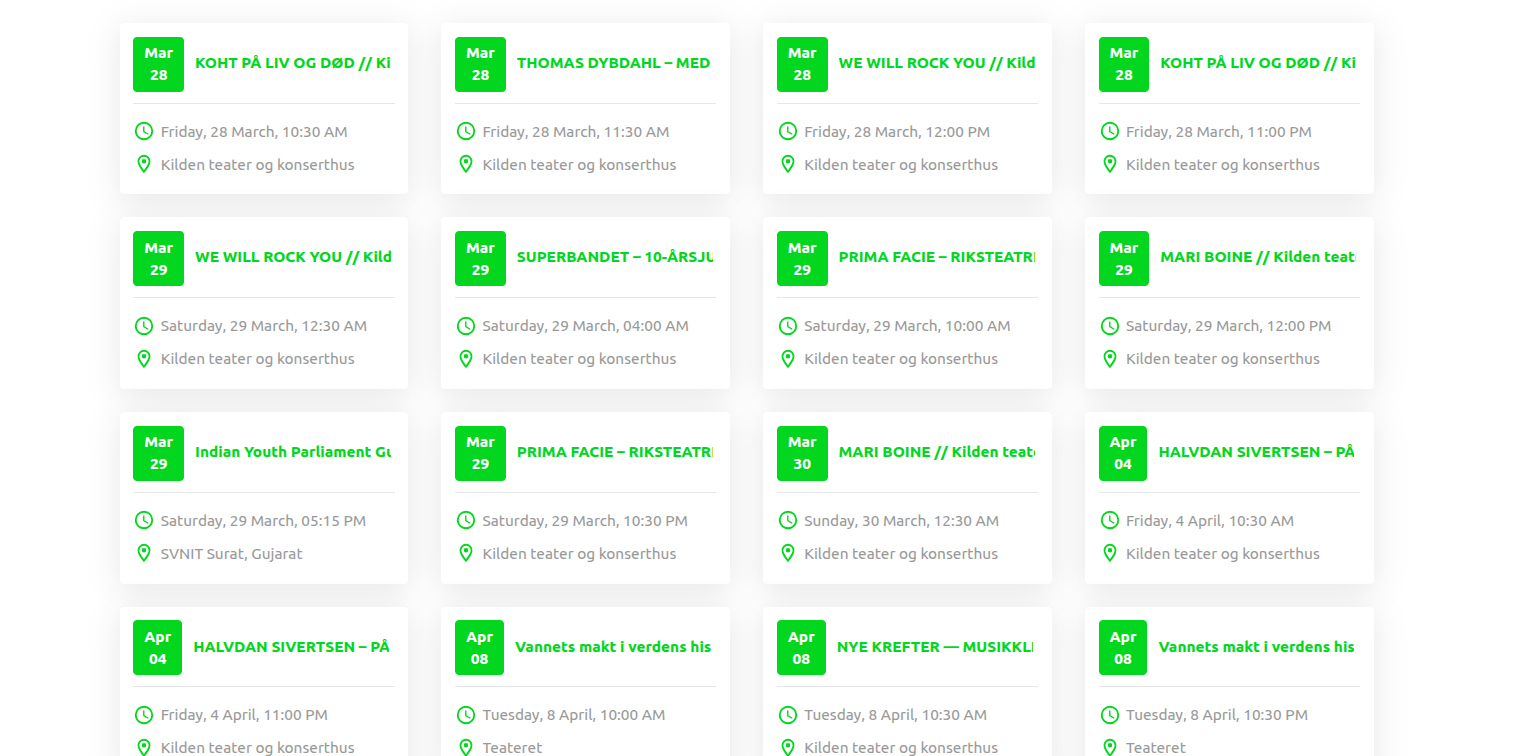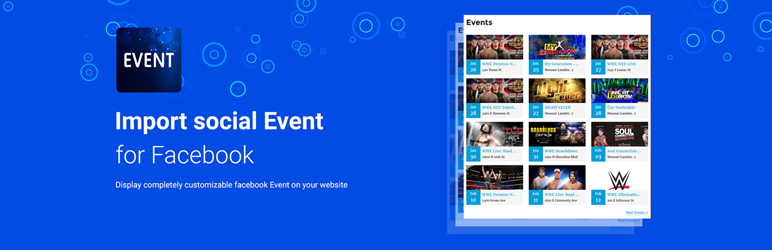
The latest version of the Import Social Events plugin supports the event calendar plugin’s latest version(6.0).
NOTICE:
You need below things to work Facebook Event Importing using API.
- Facebook app (Here is how to create FB app)
- Your site needs to HTTPS (SSL certificate)
Import Facebook Events allows you to import Facebook events into your WordPress site automatically. Automate your Event Marketing using Import Facebook Events plug-in. Import Events from Facebook Page, Facebook Event, or Facebook Organizations page.
Features:
- Support Multiple Events importing.
- Import events from Facebook page or Organization page.( Need to tick event as interested/going to be able to import)
- Import events from Facebook Event
- Imports Events by Facebook page (only for your pages)
- Schedule events importing with “My Events” option which will import all event you marked as interested/going.
- Sync events with Facebook automatically
- Show events from the Facebook page into WordPress
- Clean & Beautiful Event Listing & Event Detail page (Check Screenshot)
- Upcoming Events widget.
- Gutenberg Block for display Beautiful Event Grid
- Works with Visual Composer ( WPBakery Page Builder ). Support for more page builders is on the way 🙂
- Works with multiple well-known events plug-in like
Full Shortcode Example: [facebook_events col="2" posts_per_page="12" category="cat1,cat2" past_events="yes" order="desc" orderby="post_title" start_date="2017-12-25" end_date="2018-12-25" ]
You can import Facebook events by event ids or by organizer/page ID using this plugin at Facebook Import Menu in your WordPress dashboard. You have to insert your Facebook App Credentials in settings section for import events. After configure settings you can import Facebook event from there.
Screenshots
Import Facebook Events Pro Installation
- Install Free version of this plugin.
- Download the “Import Facebook Events Pro” plugin from your profile in https://xylusthemes.com/.
- Unzip the package and move to your plugins directory or install plugin from wp-admin by upload zip.
- Log into WordPress and navigate to the “Plugins” screen.
- Locate “Import Facebook Events Pro” in the list and click the “Activate” link.
Changelog
= 1.8.0 =
- IMPROVEMENTS: Improved event fetching using the Facebook Page API.
= 1.7.9 =
- ADDED: AJAX Pagination in shortcode.
- ADDED: Support for Outlook Calendar event import using Outlook API. ( Pro ).
- ADDED: Facebook Event Categories import.
- FIXED: Issue of images not importing in some cases.
- IMPROVEMENTS: Updated Facebook API version to v24.0.
= 1.7.8 =
- IMPROVEMENTS: Improved event fetching using the Facebook Page API.
= 1.7.7 =
- ADDED: Integrated support for the EventPrime plugin.
- Active/Pause button in schedule import.
- IMPROVEMENTS: Improved event fetching using the Facebook Page API.
= 1.7.6 =
- ADDED:Dashboard page for better management.
- ADDED: Import Past Events option.
- ADDED: Move past events in trash option.
- IMPROVEMENTS: Facebook event organizer email in ical import.
- IMPROVEMENTS: Assign a default featured image for event without images.
- FIXED: Event Detailed page date issue.
= 1.7.5 =
- ADDED: New Events Grid View ( Style 4 )
- ADDED: Importing location with Google GeoLocation.
- FIXED: Timezone issue in iCal method.
= 1.7.4 =
- ADDED: All In One Event Calendar iCal support.
- ADDED: Time zone support in supported plugin.
- FIXED: Delete WP Cron multiple queue when you delete schedule delete.(PRO)
- IMPROVEMENTS: Added Support for PHP 8.2 and some design and security fixes.
= 1.7.3 =
- ADDED: Reduced Facebook API Calls in iCal.
- ADDED: Online Event Location Support in supported plugin
- ADDED: Google Map API key Option.
- ADDED: Responsive grid view style 1 Support
- ADDED: Skip Trashed Events Option
- ADDED: Time Format support in grid view style 2
- ADDED: Grig View Style 2 Option in Elementor Block
- ADDED: Renew License button in the license section.
- FIXED: iCal Event Organizer Email Address Format.
- FIXED: iCal Organizer Duplicate Issue in TEC.
- FIXED: iCal URL Saving Bug in Schedule import.
- FIXED: Delete WP Cron queue when you delete schedule delete.
- IMPROVEMENTS: Security and GUI changes.
- IMPROVEMENTS: Support for WP 6.3.
= 1.7.2 =
- FIXED: Facebook API token issue.
= 1.7.1 =
- ADDED: Events Grid List New Layout
- ADDED: Upcoming Events Elementor Widget
- ADDED: Support for don’t update status & category during auto-update.
- IMPROVEMENTS: Updated Facebook API version to v15.0
- IMPROVEMENTS: Support for PHP 8
= 1.7.0 =
- ADDED: Posts per page option in WPBakery page builder block
= 1.6.9 =
- ADDED: Considered private status in event already exists check
- ADDED: iCal import support to the plugin
= 1.6.8 =
- ADDED: Clear Import history button
- ADDED: Event source link field in create/edit event
- FIXED: Facebook Location Issue
- FIXED: WPBackery Page builder block issue (PRO)
- IMPROVEMENTS: Support for WP 5.8
= 1.6.7 =
- ADDED: Option for author.
- ADDED: Option for time format.
- ADDED: Option for event slug.
- IMPROVEMENTS: Updated to Facebook API Version 7.0
- FIXED: few pages were not fetching events issue.
= 1.6.6 Updated on 22-04-2020 =
- ADDED: Option for Direct Event link to Facebook.
- IMPROVEMENT: FB API call Limit exceed issue.
- IMPROVEMENT: New design for Support and help page.
- FIXED: Event get removed before it happens (for some timezones)
= 1.6.5 =
- IMPROVEMENT: WordPress Coding Standards Improvements.
= 1.6.4=
- ADDED: Accent Color Functionality
- IMPROVEMENT: Some Improvements
- FIXED: some bug fixes.
= 1.6.3 =
- ADDED: Background import process for scheduled import
- IMPROVEMENT: Some Improvements
- FIXED: some bug fixes.
= 1.6.2 =
- ADDED: My Pages Dropdown for import by User’s pages
- ADDED: Timezone support for “All-in-One Events Calendar”
- IMPROVEMENT: Some Improvements
- FIXED: some bug fixes.
= 1.6.1 =
- IMPROVEMENT: Some Improvements
- FIXED: some bug fixes.
= 1.6.0 =
- MOVED: Facebook Authorization to free version.
- IMPROVEMENT: Some Improvements
- FIXED: some bug fixes.
= 1.5.4=
- ADDED: .ics import support (Facebook has functionality to export your events to ics file so you can import your facebook event using this if your app is not approved yet)
- FIXED: some bug fixes.
= 1.5.3 =
- FIXED: ‘user_managed_groups’ permission related error
= 1.5.2 =
- IMPROVEMENT: Some Improvements
- FIXED: some bug fixes.
= 1.5.1 =
- FIXED: Event Import by Page After Facebook’s API Restriction. (require IFE Free plugin 1.5.2 or greater )
- IMPROVEMENT: Some Improvements
= 1.5.0 =
- Important: from 1.5.0 we have introduced Pro as an addon of Import Facebook Events so you need Import Facebook Events(free) installed & activated. Please contact us if you need any help with update. We would be happy to help you.
- ADDED: Element for Visual Composer ( WPBackery Page Builder)
- ADDED: Template Overrides from Theme
- ADDED: Merged Pro & Free codebase, Introduced Pro as an add-on
- IMPROVEMENT: Some Improvements.
- FIXED: some bug fixes.
= 1.4.0 =
- ADDED: Support for recurring facebook events
- IMPROVEMENT: Some Improvements
- FIXED: some bug fixes.
= 1.3.0 =
- ADDED: Import into Event Espresso 4 support.
- ADDED: Advanced Sync for Facebook.
- ADDED: Functionality for Edit Scheduled import.
- ADDED: Select tags fuctionality for TEC,EM and IFE.
- FIXED: some bug fixes
= 1.2.0 =
- ADDED: Support import events from Facebook group.
- ADDED: Now user can import events which are accesible from user’s profile.
- ADDED: Authorization option for import group events
- FIXED: some bug fixes
= 1.1.5 =
- ADDED: more options in shortcode full shortcode is now like. [facebook_events col=”2″ posts_per_page=”12″ category=”cat1,cat2″ past_events=”yes” order=”desc” orderby=”post_title” start_date=”2017-12-25″ end_date=”2018-12-25″ ]
- ADDED: Past Events display by add ‘past_events=”yes”‘ into shortcode.
- ADDED: Option for delete data on plugin uninstall
- IMPROVEMENTS: City, State and Country fields mapping to new version of EventON.
- FIXED: jQuery UI css conflict some plugin
- FIXED: TimeZone issue in “All in one Event Calendar” sometime imports wrong eventtime
- FIXED: some bug fixes
= 1.1.4 =
- Fixed: fix bugs in events management
= 1.1.3 =
- ADDED: Upcoming Facebook Events Widget
- IMPROVEMENTS: make date multilingual
- IMPROVEMENTS: in event archive and single event details page.
- FIXED: some bug fixes.
= 1.1.2 =
- ADDED: option for disable inbuilt event management
- ADDED: option in shortcode for eventlist “category,col”
- FIXED: some bug fixes in ai1ec events import.
= 1.1.1 =
- FIXED: some bug fixes.
= 1.1.0 =
- Added: in-built Event management.
- Added: Import into My Calendar
- Added: Import into EventON
- Added: import into All-in-One Event Calendar
- Added: import into Event Organizer
- Added: Import history
- Improvements in scheduled imports
- Fixes: some bug fixes
= 1.0.1 =
- FIXED: some bug fixes.
= 1.0.0 =
- Initial Version.

![Events page using '[facebook_events posts_per_page="12"]' shortcode.](https://xylusthemes.com/wp-content/uploads/2016/12/ife_screenshot-6.png)