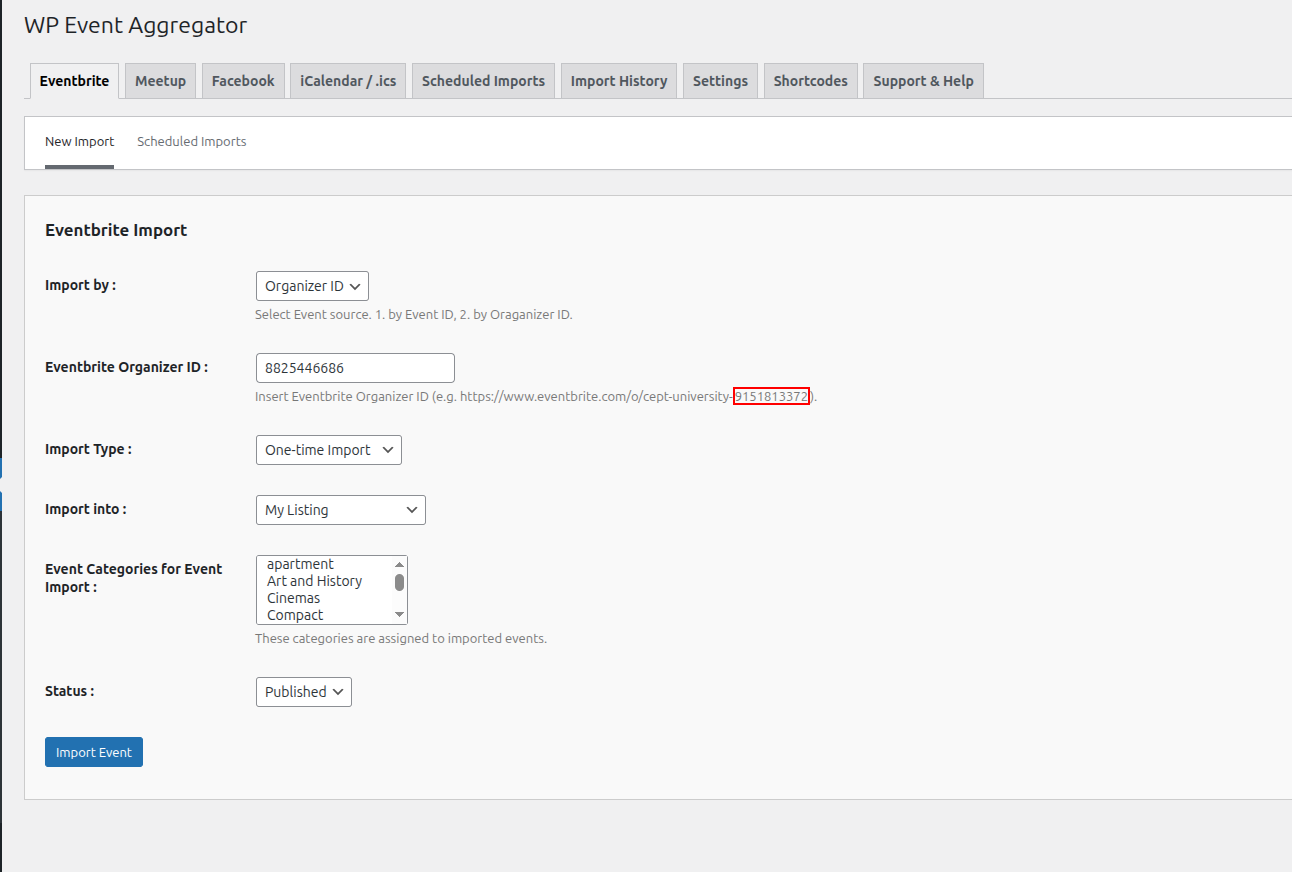My Listing for WP Events Aggregator.
It requires
– WP Event aggreagor Pro
– MyListing – Directory & Listing
Screenshots
Plugin Installation
- Install & Activate “WP Event Aggregator” and “WP Event Aggregator Pro” plugins
- Download the “WPEA My Listing Addon” plugin from your profile in https://xylusthemes.com/.
- Unzip the package and move to your plugins directory.
- Log into WordPress and navigate to the “Plugins” screen.
- Locate “WPEA My Listing Addon” in the list and click the “Activate” link.
Changelog
= 1.1.0 =
- Some Improvements.
= 1.0.0 =
- Initial Version.