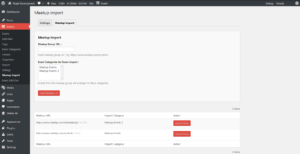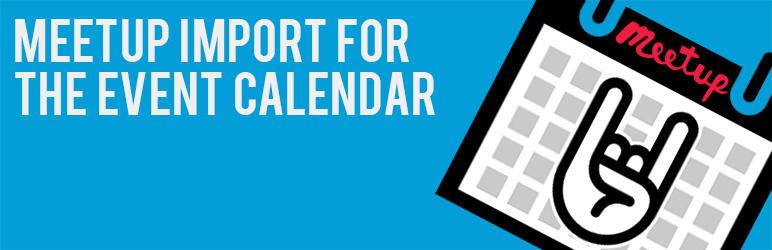
The Events Calendar – Meetup Import allows you to automatically import Meetup (meetup.com) events into your WordPress site.
This is add-on plugin for The Events Calendar, which allows you to automatically import events from meetup.com into The Events Calendar. As an add-on plugin this plugin need The Events Calendar Installed and activated.
You can configure settings for this plugin at Events > Meetup Import in your WordPress dashboard. You can insert your meetup.com API key in settings section. After configure settings you can import meetup event from there.
Here are some features of this plugins.
- “Automatic” and “Manual” event import.
- Setup time interval for “Automatic” event import.
- Assign events to particular categories.
- Set default status(publish, pending, draft) for imported events.
Installation
This plugin can be installed directly from your site.
1. Log in and navigate to Plugins & Add New.
2. Type “The Events Calander – Meetup Import” into the Search input and click the “Search” button.
3. Locate the “The Events Calander – Meetup Import” in the list of search results and click “Install Now”.
4. Click the “Activate Plugin” link at the bottom of the install screen.
It can also be installed manually.
1. Download the “The Events Calander – Meetup Import” plugin from WordPress.org.
2. Unzip the package and move to your plugins directory.
3. Log into WordPress and navigate to the “Plugins” screen.
4. Locate “The Events Calander – Meetup Import” in the list and click the “Activate” link.