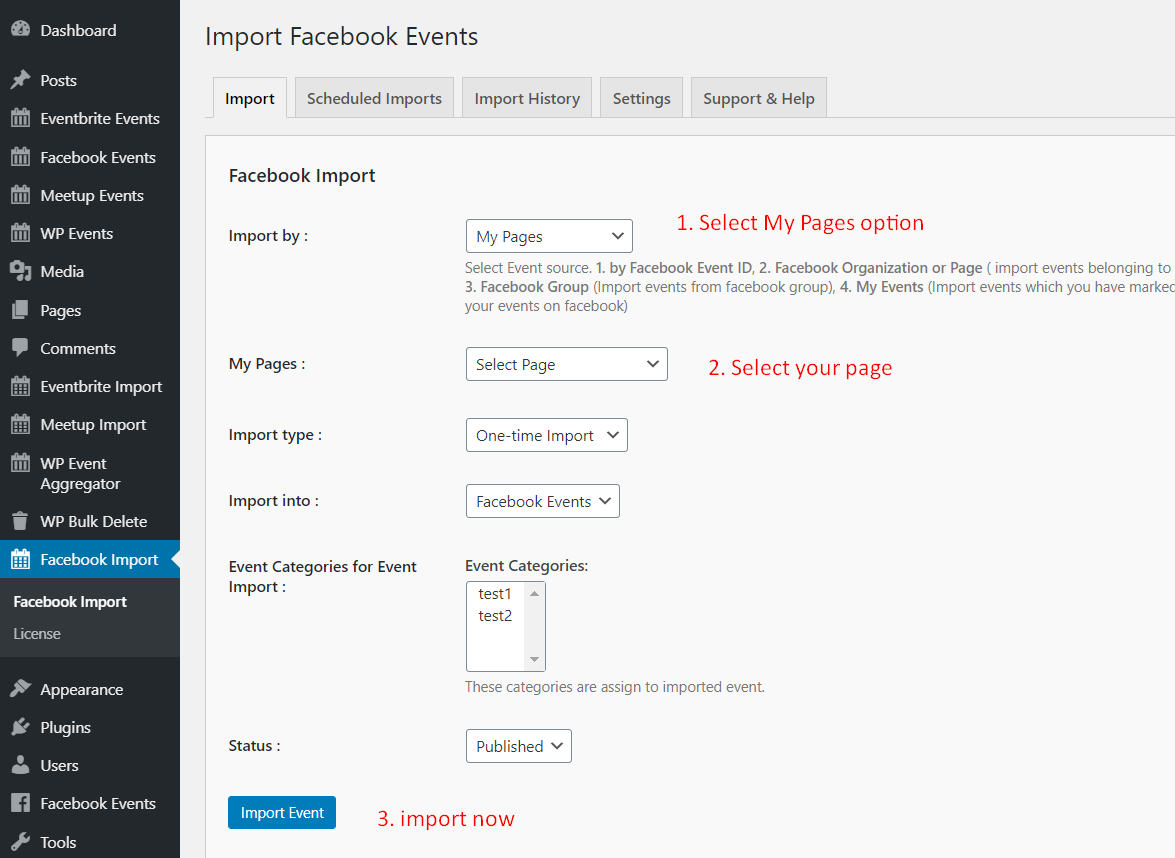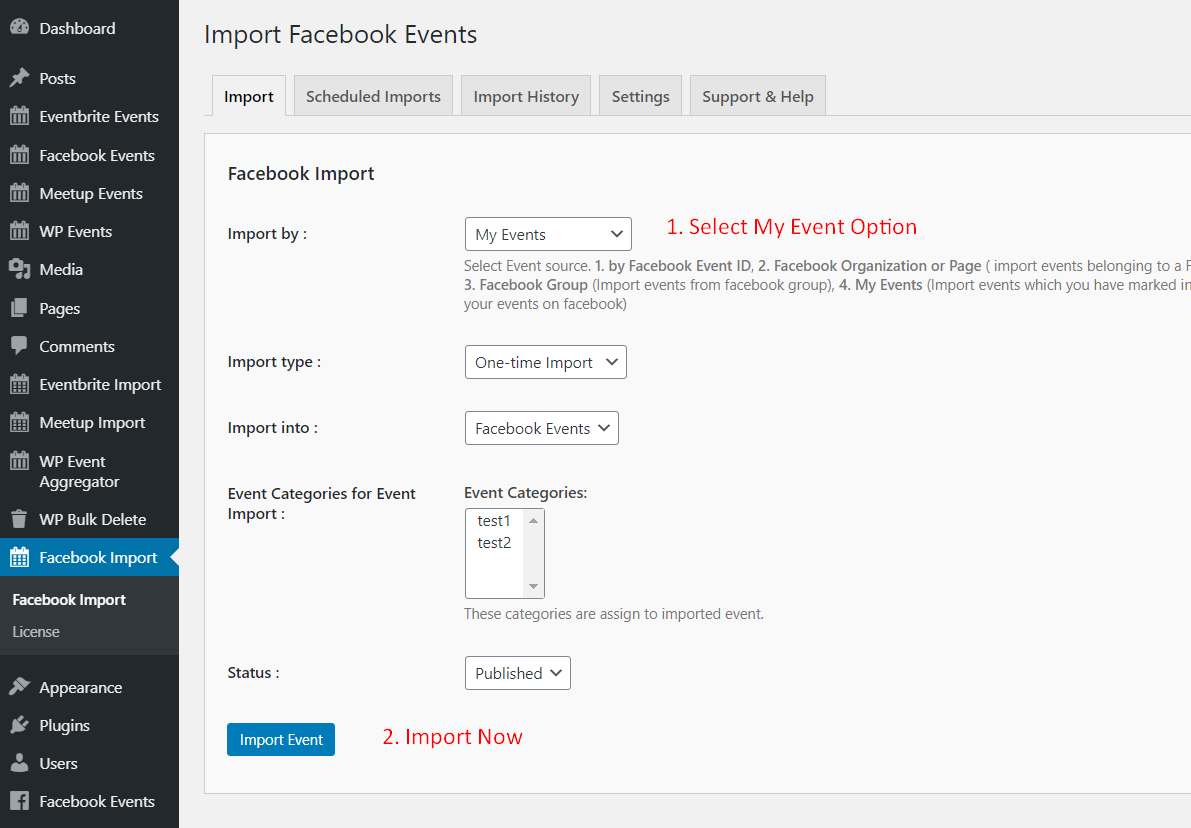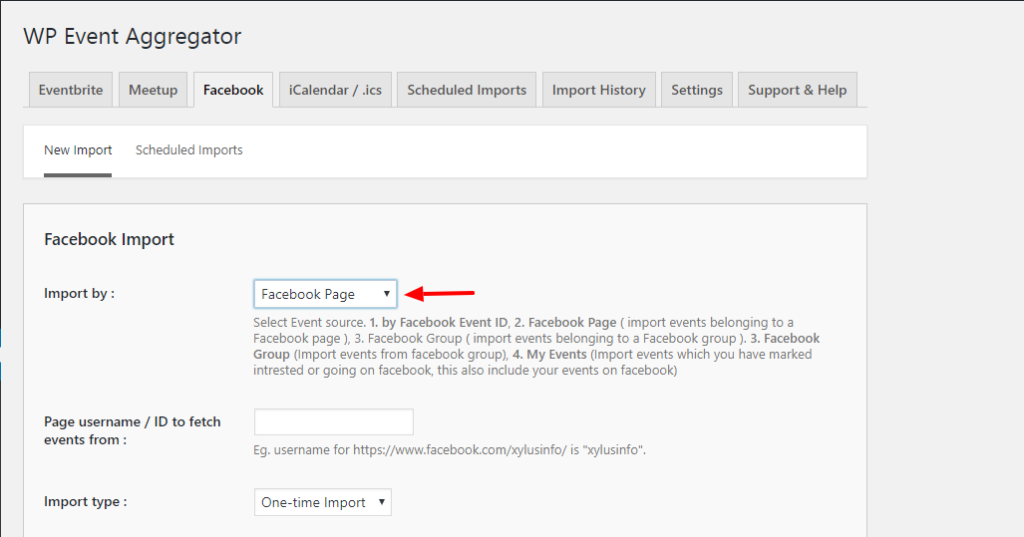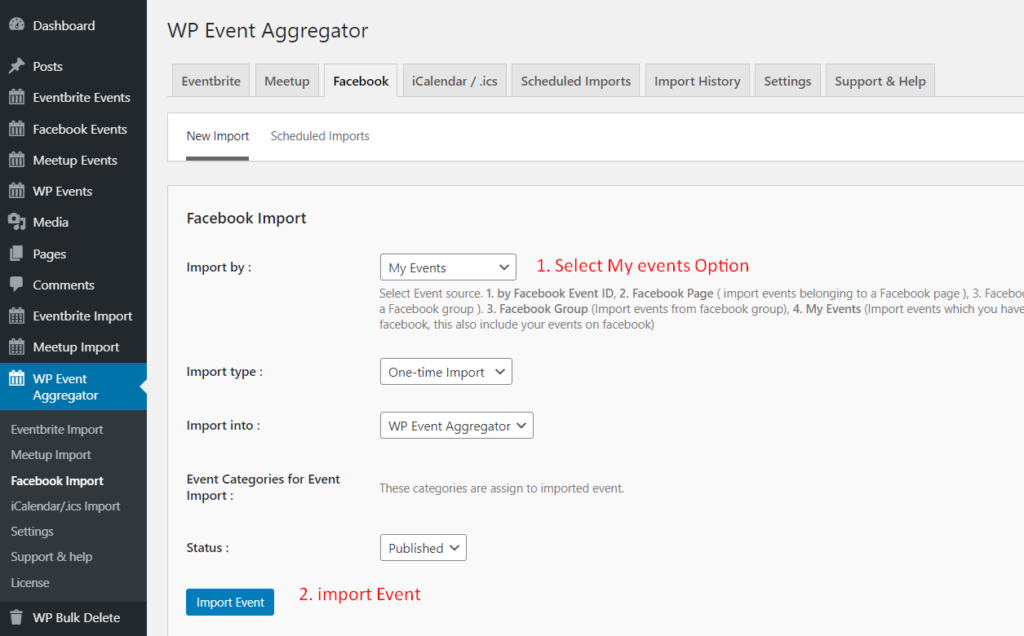From 1st May 2020 Facebook has restricted Page Public Content Access and Page Public Metadata Access, which means we can’t access events of any other Facebook public pages(Pages you are not admin of) by page id. You can still import events from you pages. Also, for import events of other pages, you can mark them Interested/Going and import it using the “My Events” option in plugins and by Events Ids. Facebook has blocked events API by page ID for now.
If you have any issue in importing facebook events check the below points.
- Facebook App is authorized in plugin settings.
- You have marked events as Interested
- Import using “My Pages” => “Select page” These are pages you own so you can import events using page id other page ids will not work.
- Import using “My Events“, This will import all events you marked as interested.
- Import using Event IDs.
You can import using Facebook Page ID from pages listed in plugin under My Pages list once you have authorized the app. It gives the list of pages you own. For other pages, you need to use the “My Event” option to import events. (for WP Event Aggregator you can import events by your page id)
1) Facebook Events (XT Widget for Social Events)
==> You can see more information ahead to plugin documentation is here
2) Import Facebook Events
==> You can see more information ahead to plugin documentation is here
3) WP Event Aggregator
==> You can see more information ahead to plugin documentation is here
1) Facebook Events (XT Widget for Social Events)
If you want to display all mark interested events from the page then You can add “me” to the widget. Please check below widget screenshot.
Display Event by Shortcode
IF you have your own Facebook page ID from which you want to get the event and display it on your website.
[wpfb_events page_id="YOUR_OWN_FACEBOOK_PAGE_ID"]
It will display all events on your make interested event on your website.
[wpfb_events page_id="me"]
2) Import Facebook Events
If you want to import events from the page then You have to choose option import by My Page. Please check the below my pages option screenshot.
You can import you all mark interested events using my event option. Please check the below my event option screenshot.
3) WP Event Aggregator
If you want to import events from the page then You have to choose option import by Facebook Pages.
Facebook pages: You can use your own Facebook page id to import events from that page. You can not import events from other public page’s event by page id.
You can import your all mark interested/Going events using my event option. Please check the below my event option screenshot.
Here is few FAQ related to this.
Q: Can I Import events from my page using page id?
A: Yes you can import events from your page by page id.
Q: Can I Import events from any other page which is not belogs to me, using page id?
A: No, You can import events from other public page’s event by page id. but you can mark them interested and import it using my events or by Event ids.
Q: Can I Import event by event id?
A: Yes you can import event by event id (any event which you have marked as an Intersted.)
If you have other issues and API related questions please feel free to contact us.
Here is our support URL: https://xylusthemes.com/support/
Thanks