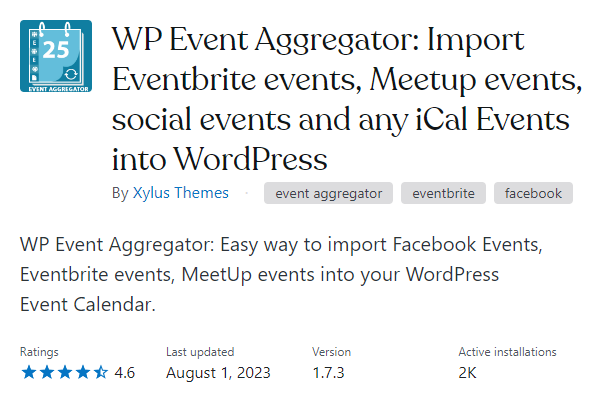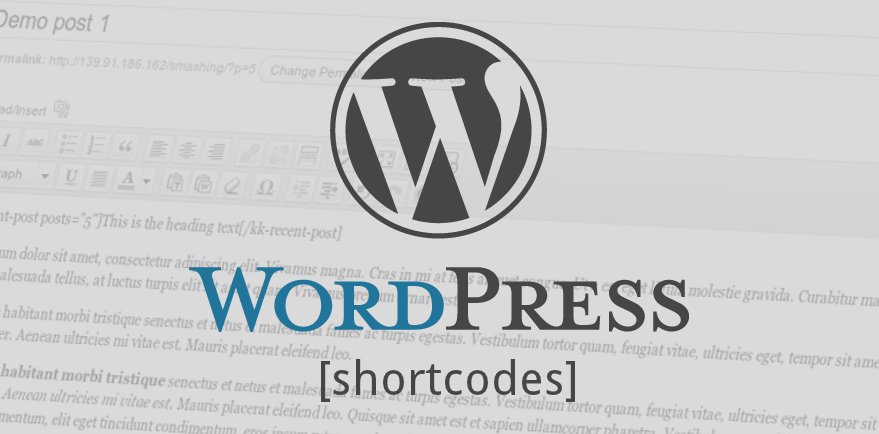
Unleashing the Potential of Shortcodes in WordPress
Shortcodes, often considered the unsung heroes of the WordPress universe, offer a streamlined and user-friendly way to supercharge your website’s functionality. In this illuminating article, we embark on a journey into the captivating world of shortcodes, uncovering their definition and how they can revolutionize your WordPress site. To illustrate their magic, we shine a spotlight on the remarkable capabilities of the WP Event Aggregator plugin – a perfect example of how shortcodes can elevate your website’s event management.
Shortcodes Unveiled: A Concise Introduction
At their essence, shortcodes are compact pieces of code enclosed within square brackets (e.g., [shortcode]). These nifty little codes empower you to execute specific functions, embed content, or display dynamic elements across your WordPress posts, pages, widgets, or even theme files.
Picture shortcodes as the express lanes to achieving complex tasks without the need for diving into intricate PHP or HTML. Users can now harness shortcodes to effortlessly perform an array of functions.
The Infinite Versatility of WordPress shortcodes
Shortcodes possess the uncanny ability to carry out a wide array of functions, rendering them an indispensable tool for WordPress enthusiasts. Let’s explore some common applications:
- Embedding Media: Shortcodes facilitate the seamless embedding of media, such as videos, audio clips, or image galleries, into your content. For instance, can be employed to embed videos from various platforms.
- Creating Forms: Shortcodes have the power to generate forms for diverse purposes – from basic contact forms to intricate surveys – without any coding knowledge.
- Design Enhancements: Elevate the design and layout of your content using shortcodes. For example,
[button](#)shortcodes can craft attention-grabbing call-to-action buttons with customizable attributes. - Typography Tweaks: Enhance your text’s appearance with shortcodes that offer features like drop caps, tooltips, or specialized formatting.
- Layout Control: Shortcodes can help construct responsive column layouts, rendering your content more visually appealing and structured.
- Widget Integration: Many plugins offer shortcodes to display widgets within your content, allowing you to seamlessly integrate dynamic elements such as newsletter sign-up forms.
WP Event Aggregator’s Shortcode Symphony
WP Event Aggregator, a robust WordPress plugin dedicated to event management, elegantly showcases the potential of shortcodes. With this plugin, you can effortlessly oversee and showcase events on your website, all thanks to its robust shortcode support.
Check our how-to guide for Getting Started with WP Event Aggregator
Shortcodes with the WP Event Aggregator plugin in WordPress:
Basic Shortcode: Use [wp_events] in any post or page to display events.
Display New Layout: Use [wp_events layout="style2"] to show events in a different layout.
Display Layout: You can add [wp_events col="2"] to specify the number of columns for event display. Default is 3 columns, and maximum is 4.
Limit for Displaying Events: Set the number of events to show on one page with [wp_events posts_per_page="12"]. Default is 10 events.
Display Events Based on Category: Use [wp_events category="cat1"] to show events from a specific category. For multiple categories, use commas like [wp_events category="cat1,cat2"].
Display Past Events: To show only past events, use [wp_events past_events="yes"]. To show all events (past and upcoming), use [wp_events past_events="yes" start_date="YYYY-MM-DD" end_date="YYYY-MM-DD"].
Display Events Based on Order: Change the event order with [wp_events order="asc"] or [wp_events order="desc"]. Default is by date and title.
Display Events Based on OrderBy: Sort events by different criteria with [wp_events orderby="post_title"] or [wp_events orderby="event_start_date"].
Full Example: Here’s a comprehensive shortcode example:
[]
Make sure to use matching quotes (“) for shortcode attributes. These shortcodes help you manage and customize event displays in WordPress with ease.
Want to learn more about WP Event Aggregator Plugin? Check out our featured article on How to import social import social events(Facebook) using WP Event Aggregator
Why Shortcodes Are Game-Changers
The significance of shortcodes lies in their ability to simplify complex tasks, ensure consistency, and streamline the user experience on your WordPress site. Here’s why they hold immense value:
- Simplicity: Shortcodes empower users of all skill levels to enhance website functionality without delving into intricate code.
- Consistency: Shortcodes maintain uniformity in the appearance and behavior of embedded elements, even amidst theme or plugin changes.
- Efficiency: By employing shortcodes, you save valuable time and effort, eliminating the need for manual coding.
- Customization: Shortcodes often offer customizable attributes, enabling you to align element appearance and behavior with your site’s design.
- Plugin Compatibility: Many WordPress themes and plugins, including WP Event Aggregator, seamlessly integrate with shortcodes, broadening your website’s horizons.
The WordPress Shortcodes Symphony
Shortcodes in WordPress offer a simple yet potent means of elevating your website’s functionality, simplifying intricate tasks, and crafting a consistent and captivating user experience. The WP Event Aggregator plugin serves as a shining example of how shortcodes can redefine event management, making it accessible and efficient for WordPress users.
Embrace the potential of shortcodes, unlocking the full power of your WordPress website. With their adaptability and simplicity, you can construct a dynamic and interactive online presence that captivates your audience. Bid farewell to complex coding and usher in a more user-friendly and feature-rich WordPress experience.
Explore our informative articles on WP Event Aggregator:
- “Enhance Your Event Management with These 5 Top WordPress Events Plugins“
- “Import Meetup Events Plugin vs. WP Event Aggregator Plugin“
- “Import Eventbrite Events Plugin vs. WP Event Aggregator“
- “Getting Started with WP Event Aggregator: A Step-by-Step Guide“
- “Importing Events from an iCal (.ics) with WP Event Aggregator In Your WordPress Website“
Check out our other informative articles to make the most of your event management experience with WP Event Aggregator!