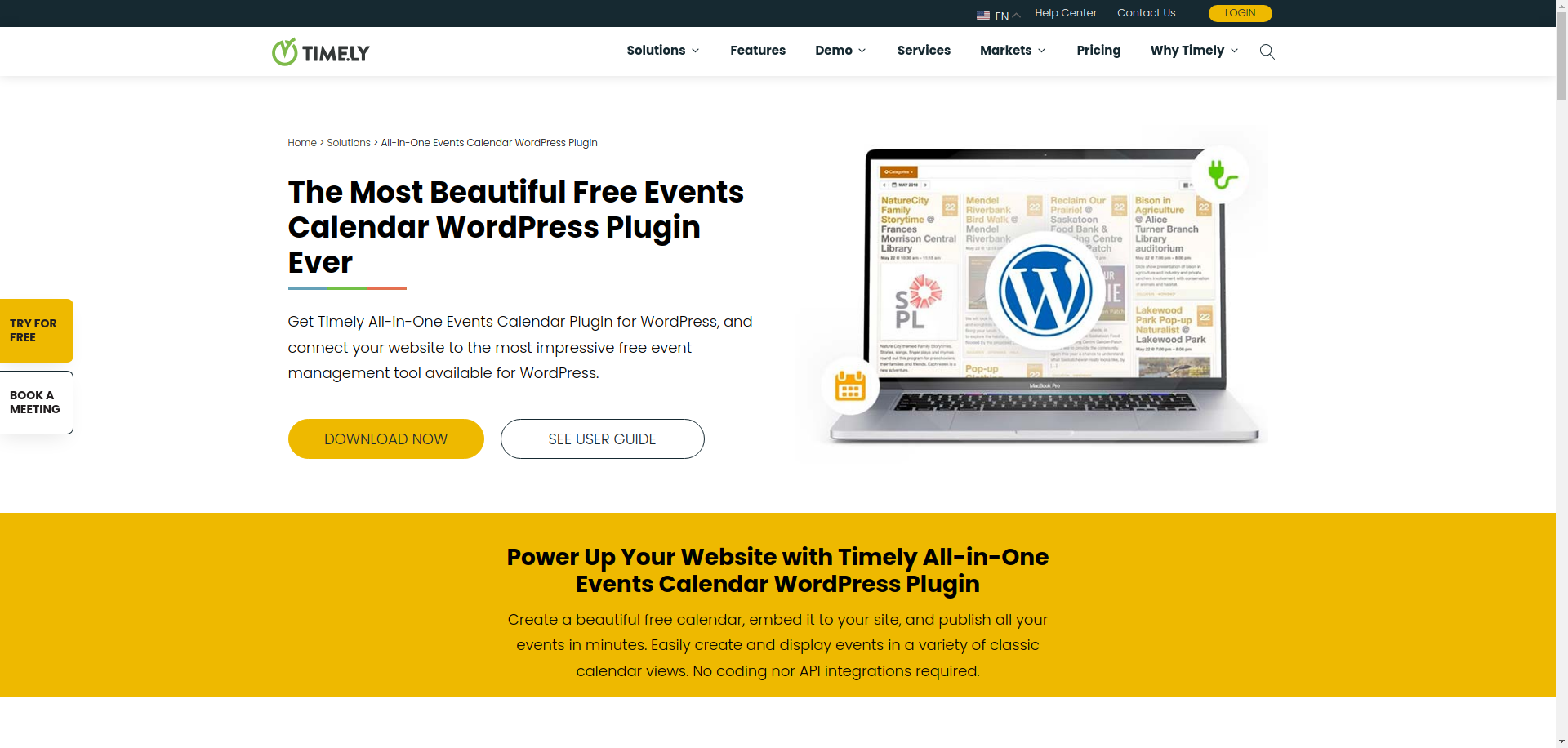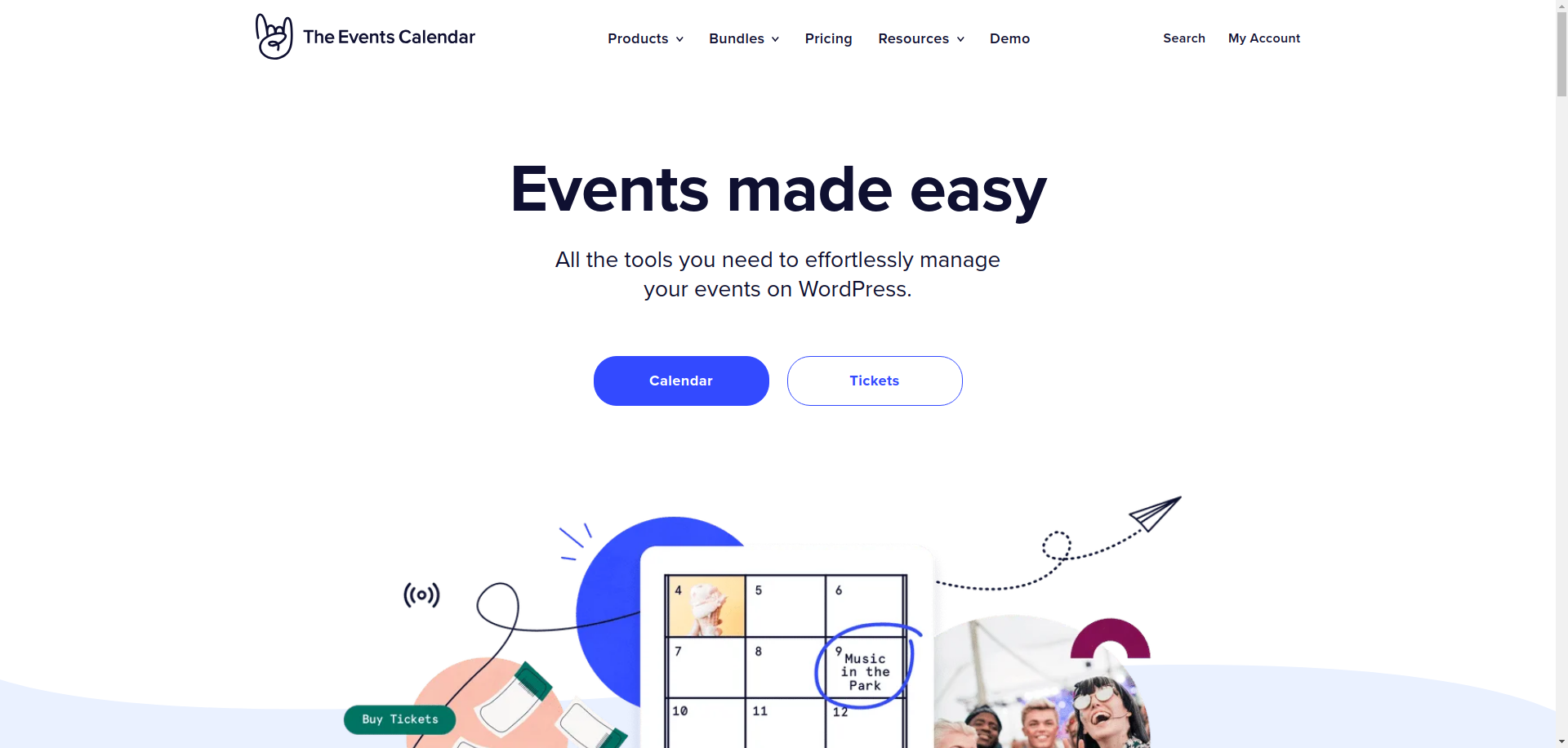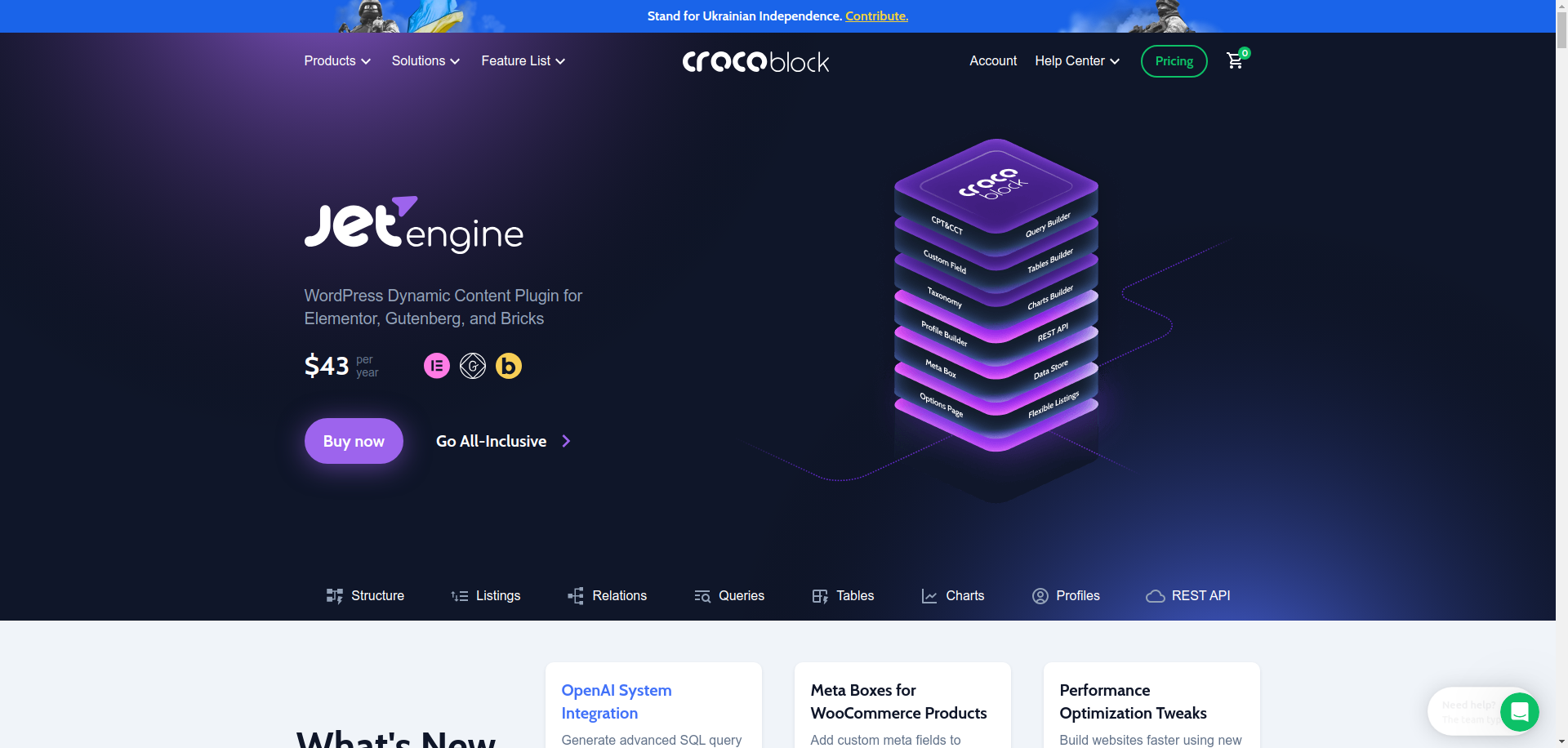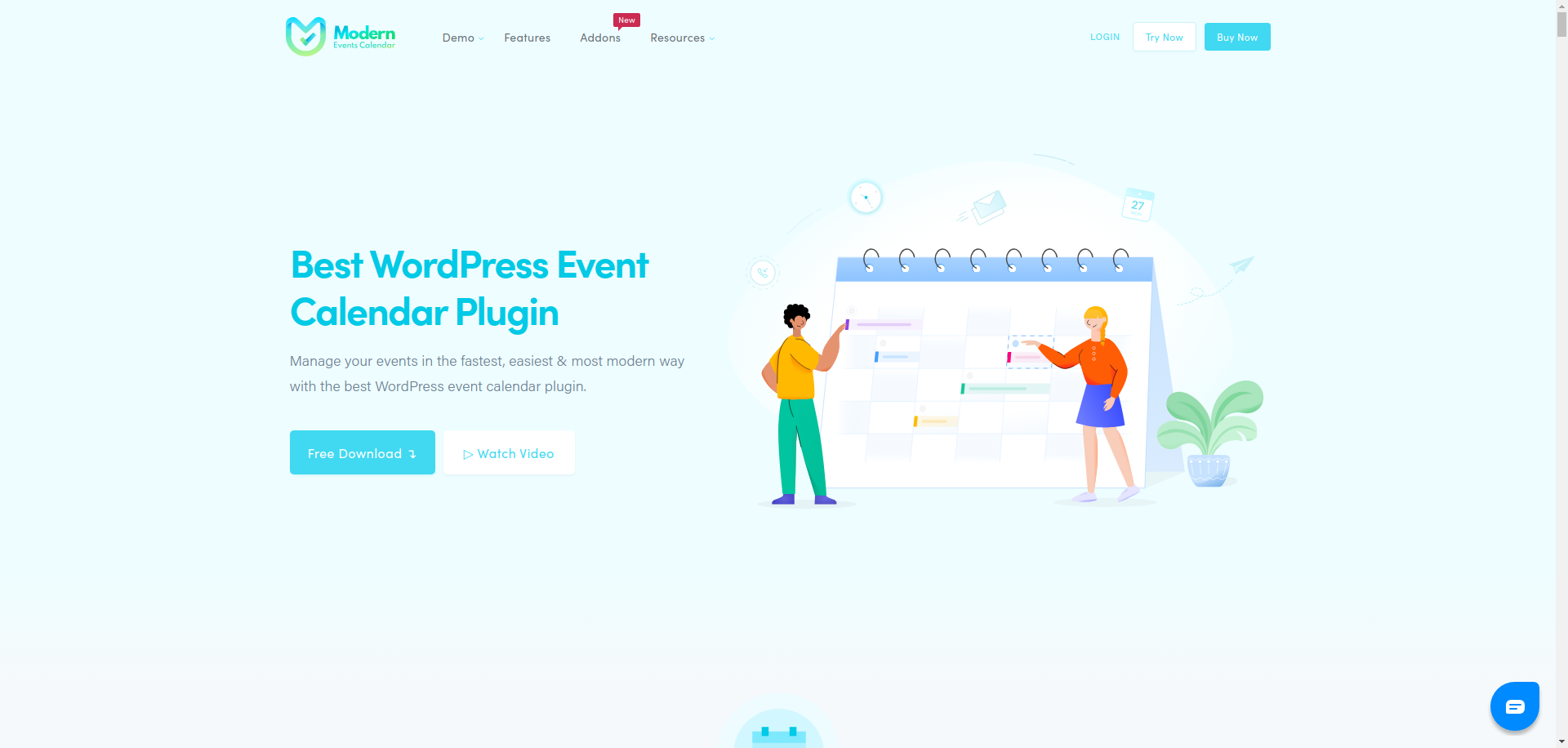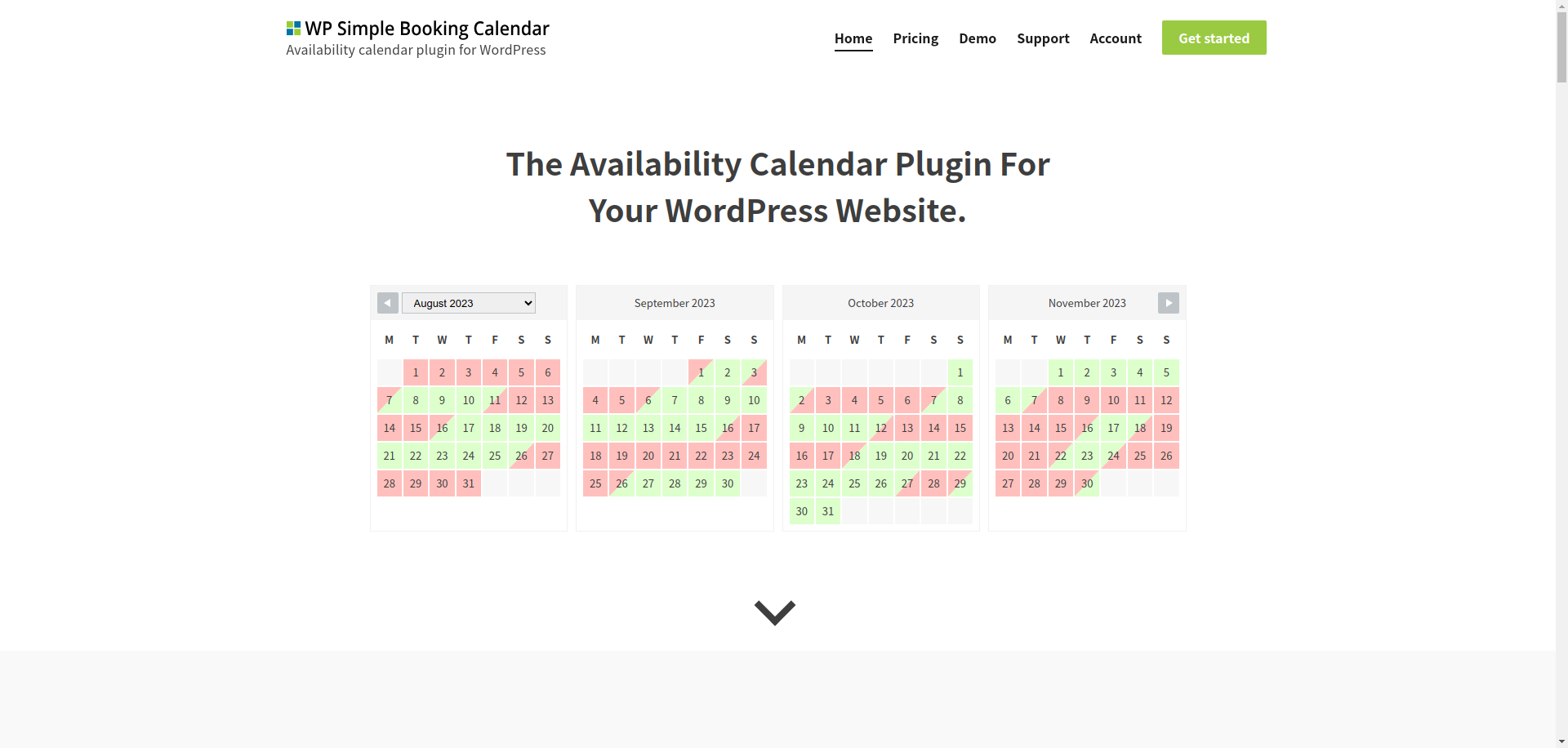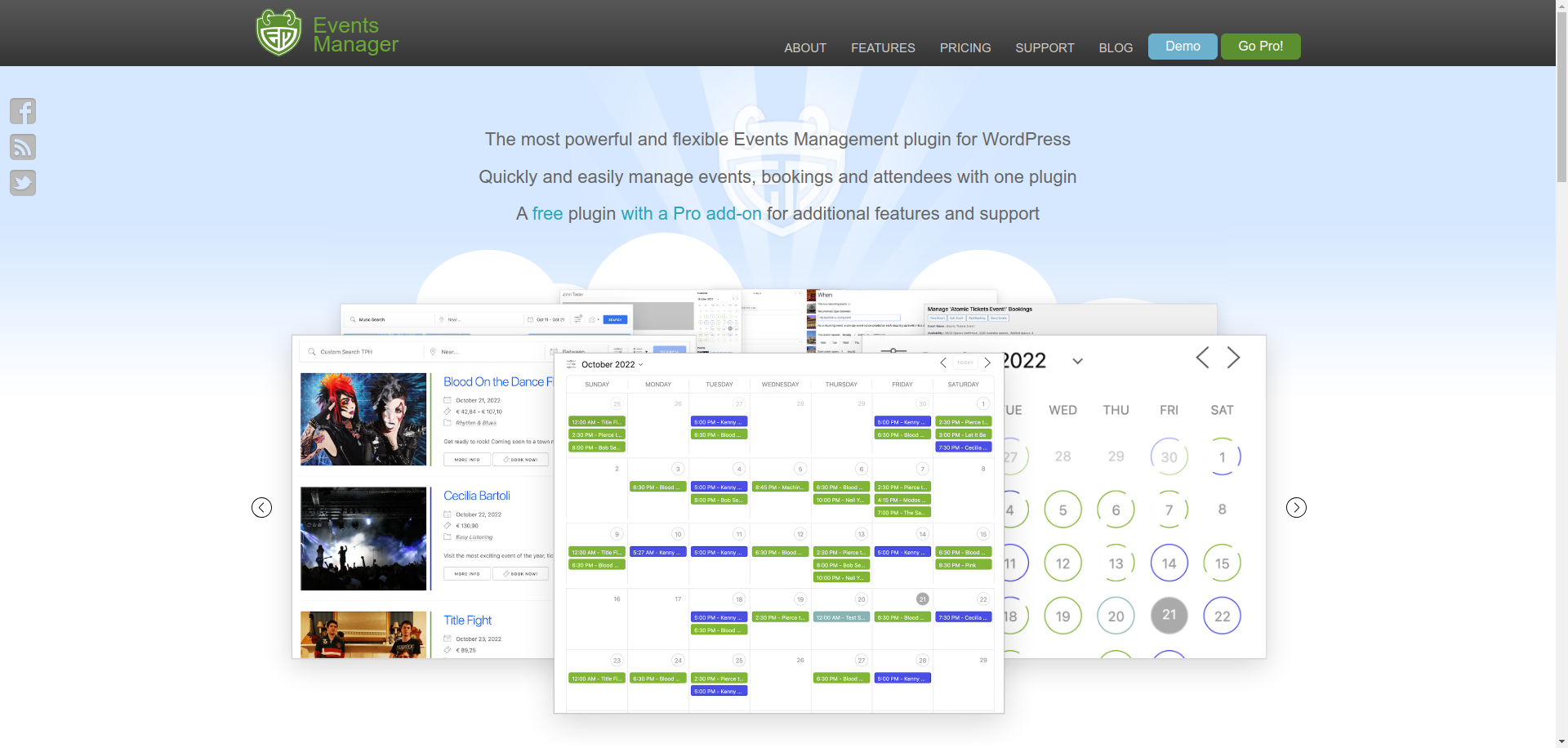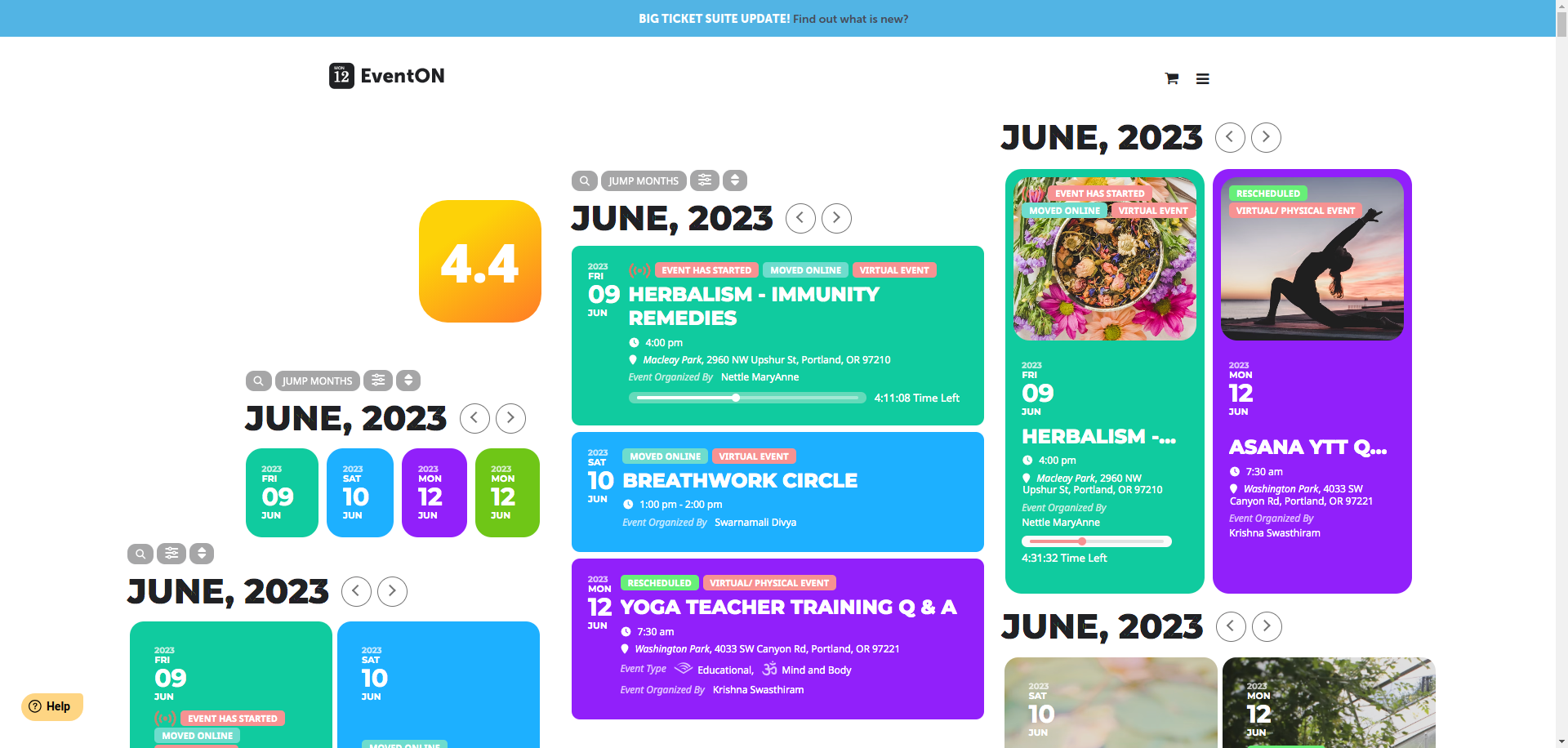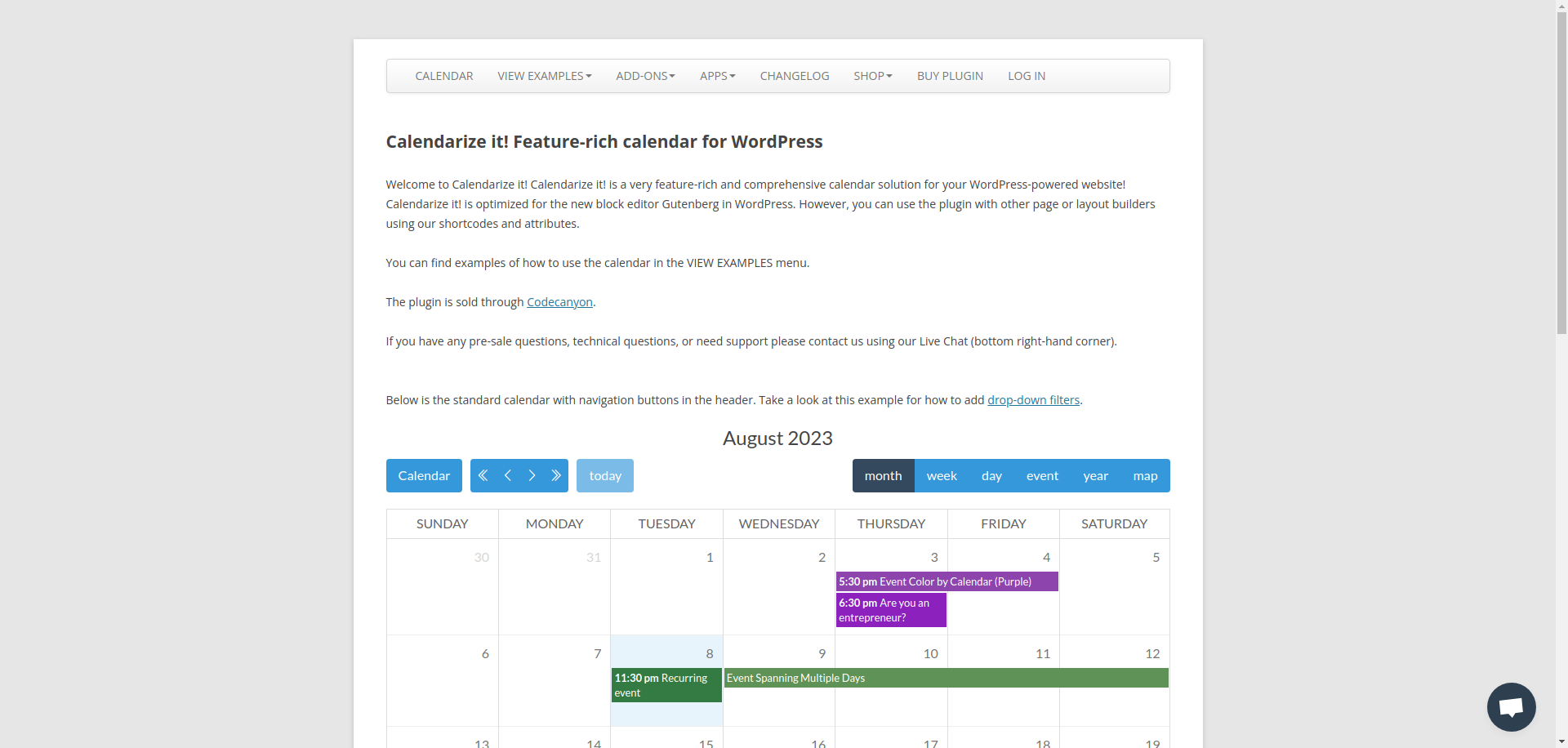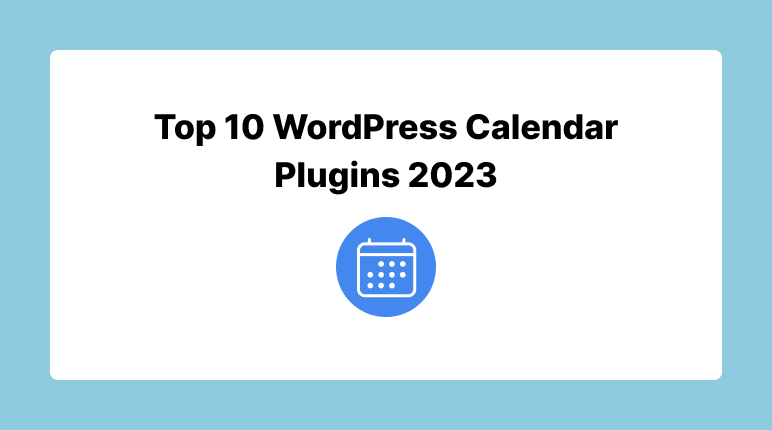
Discover the top 10 WordPress calendar plugins for 2023 and optimize event management on your website. These plugins offer a variety of features to cater to different website types, ensuring seamless event organization and customization.
Top 10 WordPress Calendar Plugins
Now, let’s explore the ten best WordPress plugins that can add a calendar function to your website:
1. WP Event Aggregator
WP Event Aggregator is a powerful WordPress plugin that takes event management to the next level. With this plugin, you can easily import events from various sources such as Facebook, Eventbrite, Meetup, iCalendar, and ICS directly into your WordPress site. It is also a SEO-Friendly option suitable for various types of websites
What sets WP Event Aggregator apart is its seamless compatibility with leading calendar plugins. By integrating WP Event Aggregator with your chosen calendar plugin from the list, you can achieve the best results in managing and displaying events on your website. The plugin ensures that events from different platforms are imported and displayed smoothly, making it the most priority solution for your event management needs.
You can check out various features of WP Event Aggregator Here!.
2. Timely All-In-One Events Calendar
Timely’s All-In-One Events Calendar is a lightweight, mobile-friendly. It allows easy creation and publishing of single, recurring, and never-ending events, with various filters available for organizing virtual and in-person events effectively. WP Event Aggregator Pro is compatible with the Timely calendar. So you can import events from Facebook, Eventbrite, MeetUp, and other ical calendars to All in one event calendar using WP Event Aggregator Pro.
3. The Events Calendar
With over 800,000 downloads, The Events Calendar is a popular choice for managing in-person and online events. The plugin offers various views, including month, list, day, week, photo, map, and summary views, catering to different user preferences. It also integrates with iCalendar and Google Calendar for event updates subscription. WP Event Aggregator Pro is compatible with the Event Calendar. So you can import events from Facebook, Eventbrite, MeetUp, and other ical calendars to the event calendar using WP Event Aggregator Pro.
4. JetEngine Dynamic Calendar
JetEngine is a WordPress plugin designed for creating dynamic websites, and its calendar widget provides extensive customization options. It allows you to display various event information, such as images, dates, locations, and prices, and supports filtering and sorting events.
5. Modern Events Calendar
Modern Events Calendar is a versatile plugin with over 50 beautifully designed layouts. It offers booking and ticketing features with a date-based pricing system, making it suitable for websites selling event tickets or accommodation. WP Event Aggregator Pro is compatible with the Modern Events calendar. So you can import events from Facebook, Eventbrite, Meetup, and other ical calendars to Modern Event calendar using WP Event Aggregator Pro.
6. My Calendar
My Calendar is known for its simplicity and ease of use. It enables you to create custom calendars and display them by categories, locations, or authors, making it suitable for blogs, business websites, and community websites. WP Event Aggregator Pro is compatible with the My calendar. So you can import events from Facebook, Eventbrite, MeetUp, and other ical calendars to My calendar using WP Event Aggregator Pro.
7. WP Simple Booking Calendar
WP Simple Booking Calendar is a user-friendly plugin with an online booking system, making it ideal for service-based businesses and accommodation websites. It allows the combination of multiple schedules into one integrated interface.
8. Events Manager
Events Manager excels at handling online events, providing a user-friendly interface and support for recurring and multiple-day event registrations. It integrates seamlessly with BuddyPress for group events and allows event submissions by visitors. WP Event Aggregator Pro is compatible with Events Manager. So you can import events from Facebook, Eventbrite, MeetUp, and other ical calendars to Events Manager using WP Event Aggregator Pro.
9. EventON
EventON prioritizes customizability and aesthetics, allowing the creation of unlimited events with or without end dates or times. It offers various features, including Zoom and Jitsi integration, an interactive card interface, and RTL language support. WP Event Aggregator Pro is compatible with EventON. So you can import events from Facebook, Eventbrite, MeetUp, and other ical calendars to EventON using WP Event Aggregator Pro.
10. Calendarize it!
Calendarize it! offers an extensive library of add-ons, making it a top choice for WordPress websites that require advanced features. It works with popular page builders like WPBakery and translation plugins like Weglot to create multilingual calendars.
How to Choose the Best WordPress Calendar Plugin
When selecting the best WordPress calendar plugin, we follow a thorough evaluation process based on the following essential criteria:
1. Feature Richness:
At the core of our assessment lies the understanding that each website has unique needs. Therefore, we carefully analyze the features offered by the plugins on our list to ensure they cater to various website types. From event management tools to customization options, we prioritize plugins that provide significant value to WordPress users.
2. Seamless Compatibility:
We understand the importance of a smooth and integrated website experience. To achieve this, all the plugins listed here are rigorously tested for compatibility with the latest versions of WordPress and PHP. This ensures seamless integration with your existing website, minimizing any potential conflicts or issues.
3. Credibility and Popularity:
Credibility plays a vital role in our selection process. To ensure reliability, we consider each plugin’s number of downloads and user reviews. All plugins featured in our list are sourced either from WordPress’ official plugin directory or reputable marketplaces, ensuring their trustworthiness and reliability.
4. Responsive Support:
Prompt and efficient support is crucial for a positive user experience. Therefore, we prioritize plugins that have been actively updated within the last three months and offer reliable customer support. This ensures that you can rely on timely assistance if you encounter any issues while using the plugin.
By adhering to these rigorous criteria, we aim to provide you with a well-rounded selection of the best WordPress calendar plugins available. Rest assured, our recommended plugins, including our own WP Event Aggregator, are meticulously chosen to meet your event management needs while delivering a seamless and user-friendly experience on your WordPress site.
Conclusion
Selecting the right WordPress calendar plugin can significantly improve event management on your website. Consider your specific needs, budget, and desired features when making your choice. Whether you opt for a free or premium plugin, ensure that it aligns with your website’s goals and objectives. Good luck in finding the perfect WordPress calendar plugin for your website!