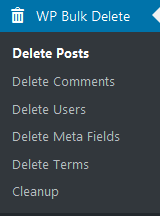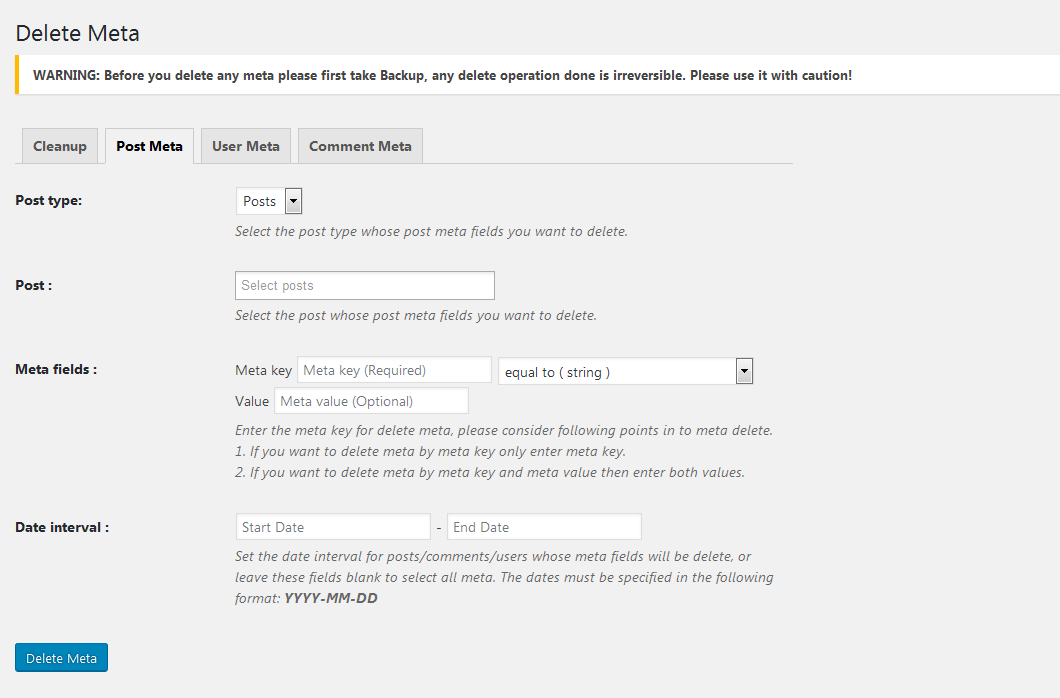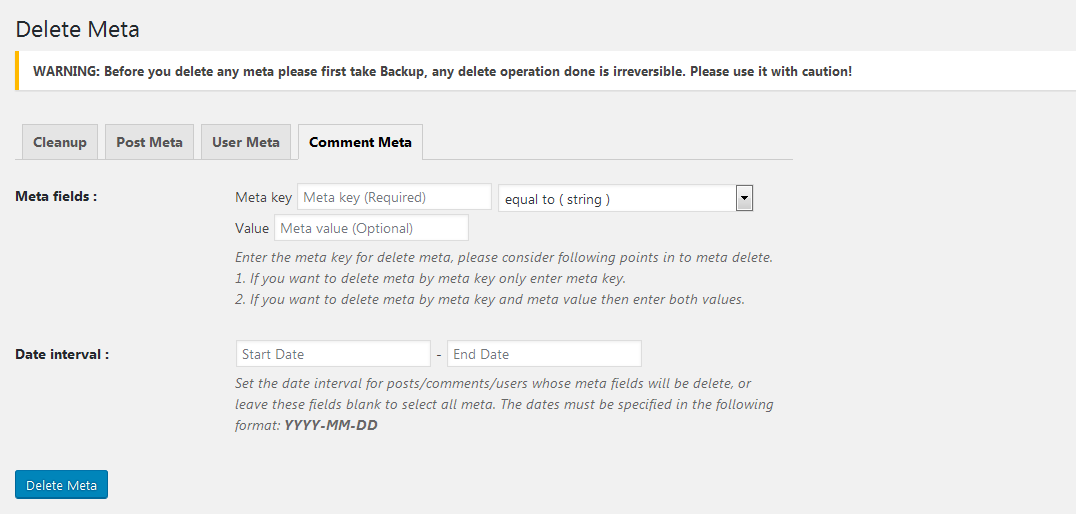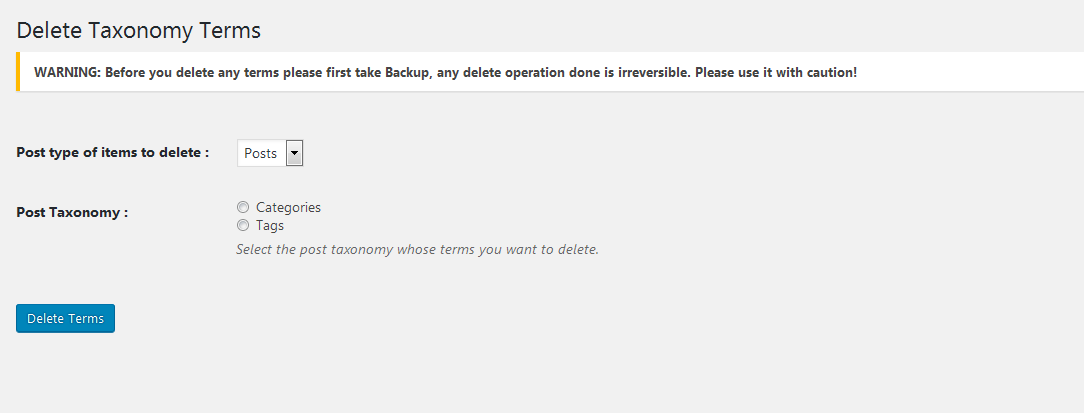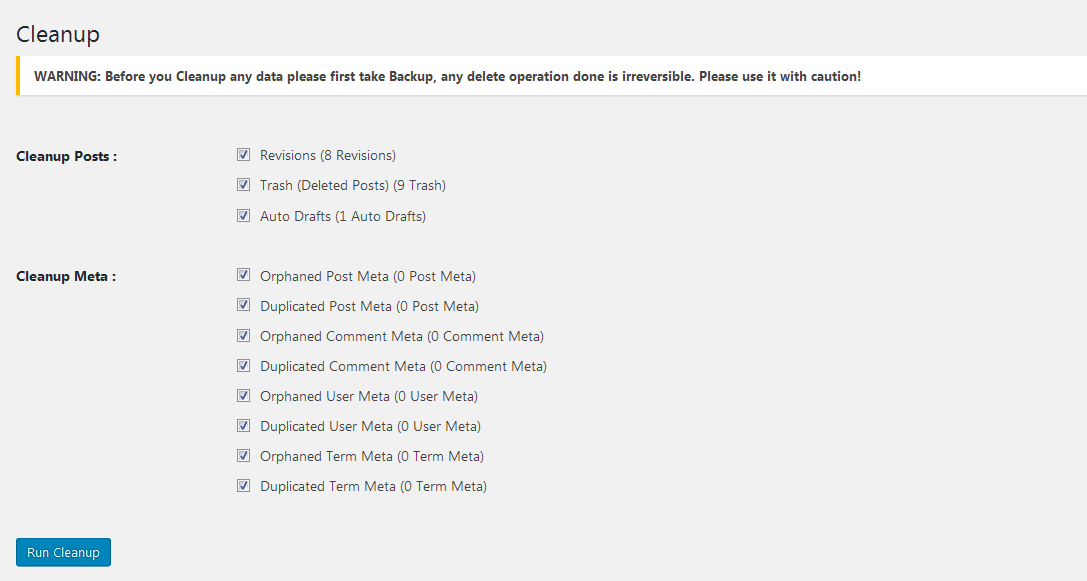Deleting posts, pages, users or any other content on a WordPress site could be a time taking task. Deleting this content based on several conditions (like date range or category) could make it even complex.
WP Bulk Delete allows you to delete and clean anything like WordPress posts, WordPress comments, WordPress users, WordPress meta fields, WordPress taxonomy terms in bulk with powerful filter options.
Features of WordPress Bulk Delete (WP Bulk Delete) plugins.
Delete Posts
- Delete Posts by post type
- Delete Posts by Taxonomy
- Delete Posts by Author
- Delete Posts by Title or Content
- Posts by Custom fields
you can also see how to Delete Posts in brief.
Delete Posts by post type
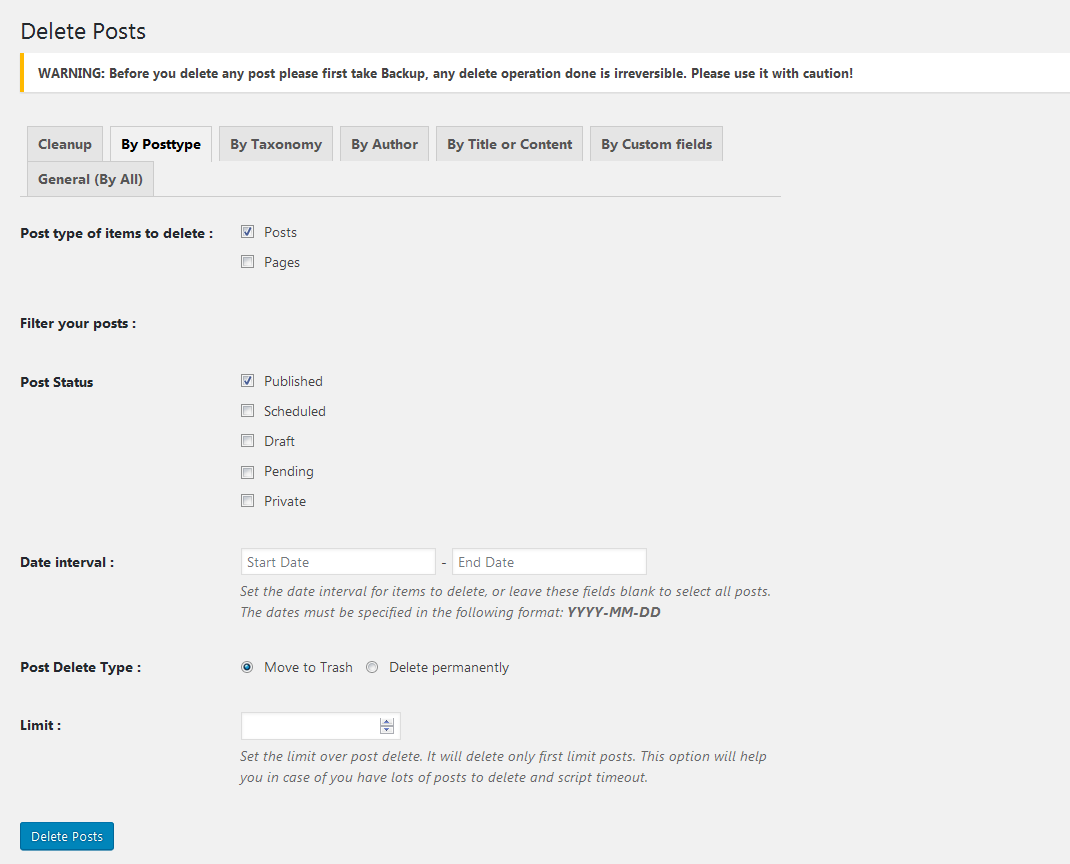
You can delete post by the following filters
- Post status:-you can delete only published posts,private posts,scheduled posts,draft posts,pending post.
- Date interval:-you can delete only post between start date to end date.
- Limit-set the limit over post delete.It will delete only first limit posts.
Delete post by Taxonomy

You can delete post by the following filters
- Post status:-you can delete only published posts,private posts,scheduled posts,draft posts,pending post.
- Date interval:-you can delete only post between start date to end date.
- Limit-set the limit over post delete.It will delete only first limit posts.
Delete Posts by Author

You can delete can delete post by the following filters
- Post status:-you can delete only published posts,private posts,scheduled posts,draft posts,pending posts.
- Date interval:-you can delete only post between start date to end date.
- Limit-set the limit over post delete.It will delete only first limit posts.
Delete Posts by Title or Content
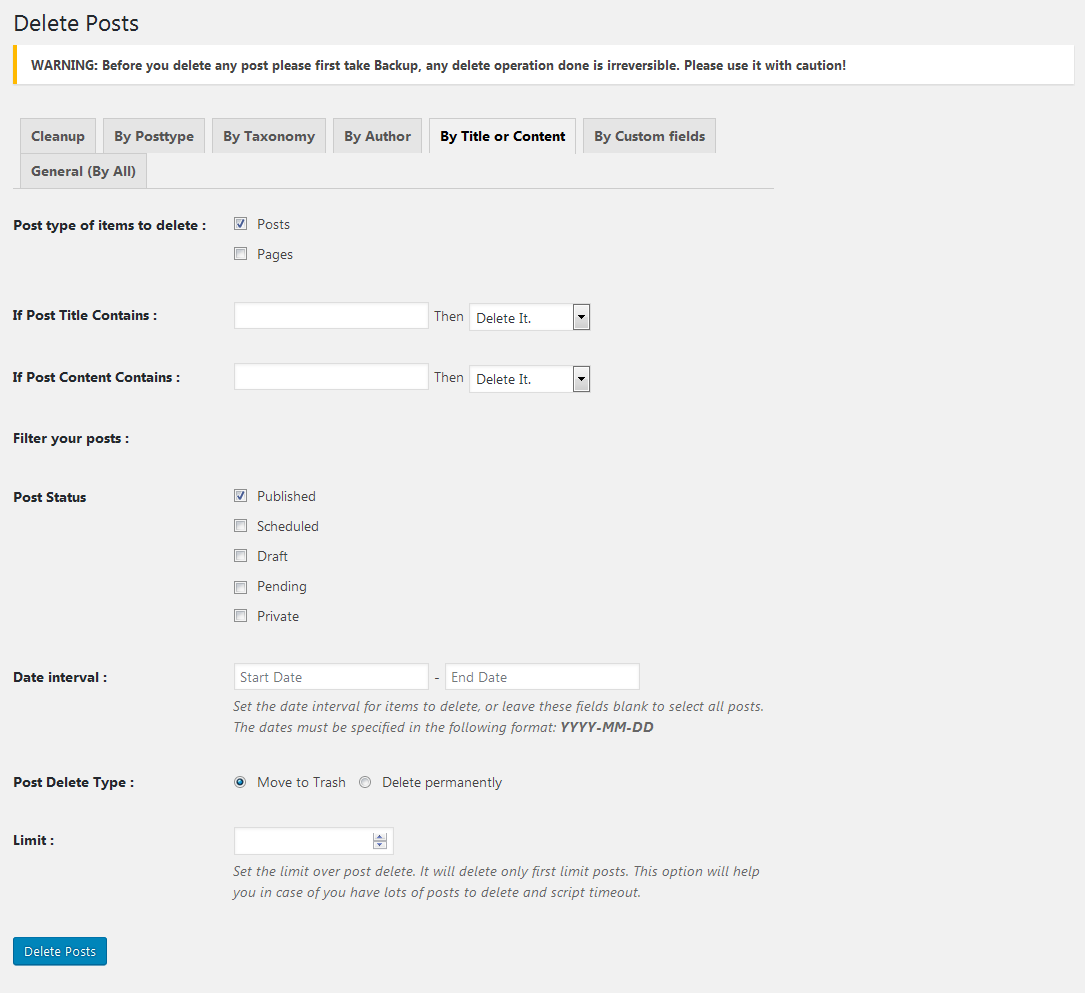
You can delete post by the following filters
- Post status:-you can delete only published posts,private posts,scheduled posts,draft
posts,pending post - .Date interval:-you can delete only post between start date to end date.
- Limit-set the limit over post delete.It will delete only first limit posts.
Delete Posts by Custom fields

You can delete post by the following filters
- Post status:-you can delete only published posts,private posts,scheduled posts,draft posts,pending post.
- Date interval:-you can delete only post between start date to end date.
- Limit-set the limit over post delete.It will delete only first limit posts.
Delete Comments
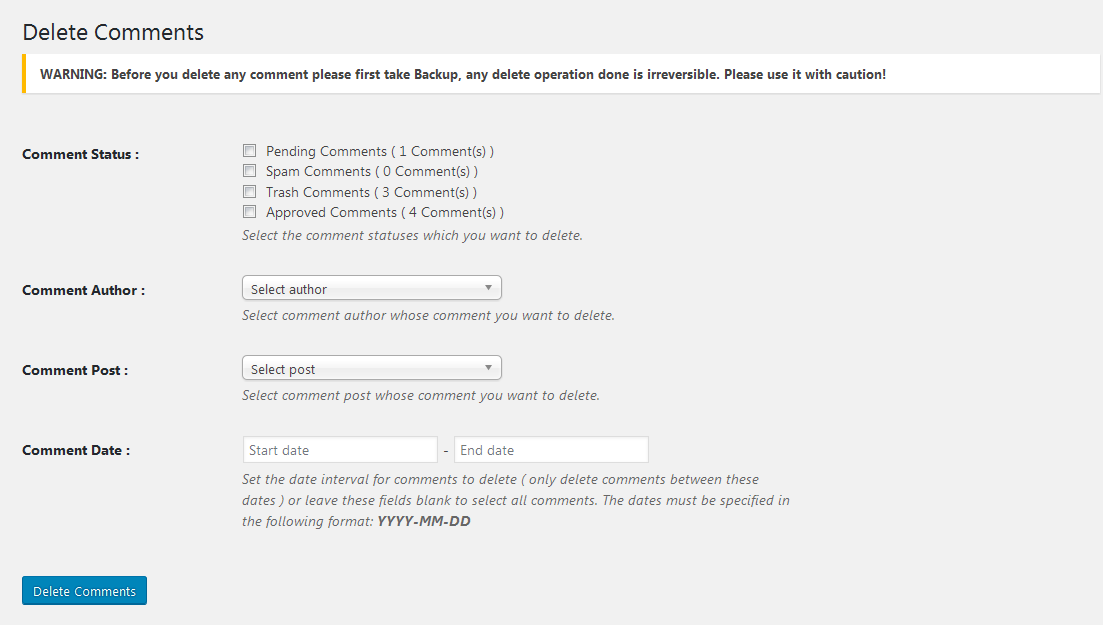
- Comment Author:-you can choose author whose comment you want to delete.
- Comment Post:-you can select multiple posts whose comment you want to delete.
- Comment Date:-you can delete comment between start date to end date.
you can also see how to Delete Comments in brief.
Delete Users
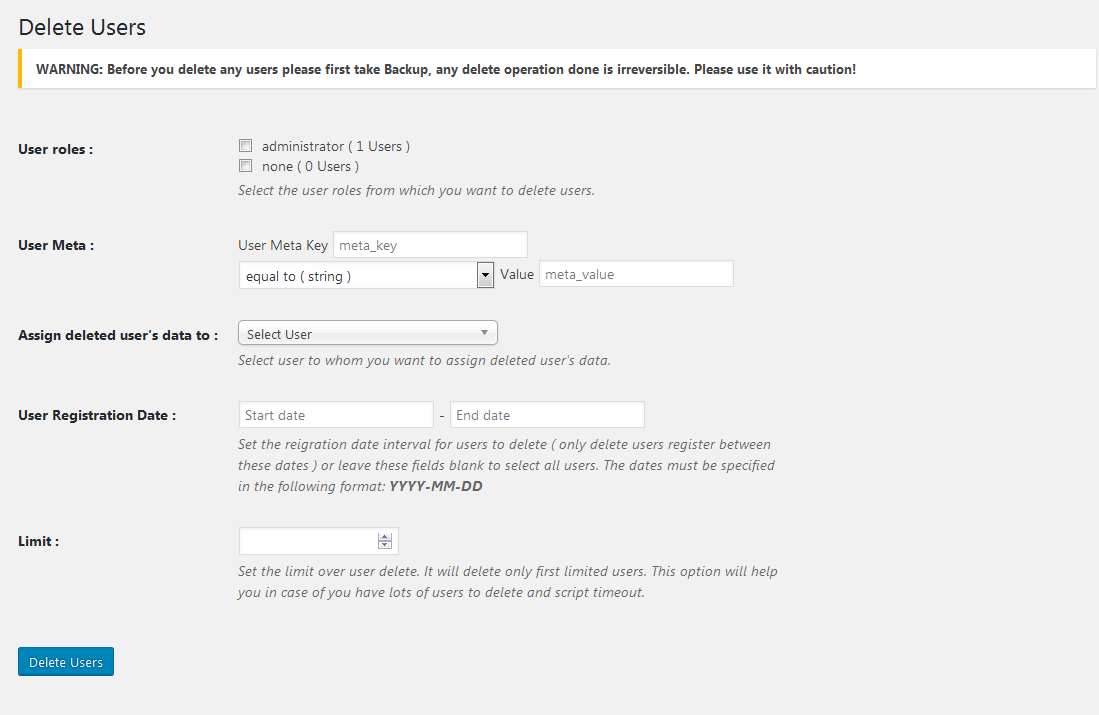
- User Meta:-you can delete users by user meta key.
- Assign deleted user’s data to select user to whom you want to assign deleted user’s data.
- User Registration date:-you can delete user as start to end registration date.
- Limit: set limit over users delete.It will delete only first limited users.
you can also see how to Delete Users in brief.
Meta Fields
Post Meta
- Post type:-you can delete Post Meta by choosing post type post/page..
- Post:-you can select post whose post meta field you want to delete.
- Meta fields:-you can delete a post by only meta key.if you want to delete post meta key and its value so also you can do it easily using this plugin.
- Date interval:-you can also set a date interval for post whose meta fields you want to delete.if you leave these fields blank for delete all meta.
User Meta
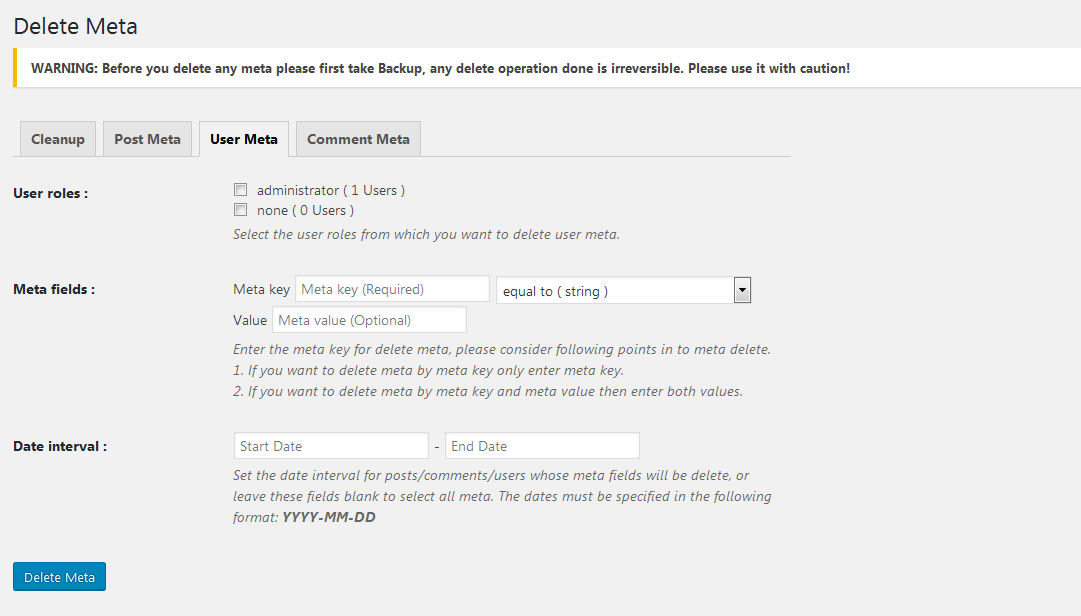
- Meta fields:-you can delete a User Meta by only meta key.if you want to delete user meta key and its value so also you can do it easily using this plugin.
- Date interval:-you can also set a date interval for users whose meta fields you want to delete.if you leave these fields blank for delete all meta of users.
Comment Meta
You can delete comment by meta key or meta value.
Date interval:-you can set date interval for delete comment meta field.
Delete Terms
You can delete a terms by choosing post taxonomy..ex- if you choose post type:-post and Post Taxonomy:-category so post categories terms delete by this delete terms option.
Cleanup
Using cleanup if you want to delete Revisions of post then you can delete it.you can also delete Trash post and Auto Draft post using this cleanup option.
Cleanup Meta:if you want to delete orphaned or Duplicate post meta then you can delete it.
WP Bulk Delete Installation
WP Bulk Delete plugin can be installed directly from your site.
- Log in and navigate to Plugins & Add New.
- Type “WP Bulk Delete” into the Search input and click the “Search” button.
- Locate the “WP Bulk Delete” in the list of search results and click “Install Now”.
- Click the “Activate Plugin” link at the bottom of the install screen.
It can also be installed manually.
- Download the “WP Bulk Delete” plugin from WordPress.org Here.
- Unzip the package and move to your plugins directory.
- Log into WordPress and navigate to the “Plugins” screen.
- Locate “WP Bulk Delete” in the list and click the “Activate” link.