
Clear WordPress Comments with WP Bulk Delete
Are you tired of sifting through a sea of comments on your WordPress website? Managing comments can become overwhelming as your site grows, but fear not! In this article, we’ll show you how to clear WordPress comments with ease using the WP Bulk Delete plugin. Say goodbye to comment clutter and streamline your website’s comment management process. You can also check out other WP Bulk Delete Features.
WP Bulk Delete for clearing WordPress comments
Installing WP Bulk Delete
Before you can start clearing your WordPress comments in bulk, you need to install the WP Bulk Delete plugin. Follow these simple steps to install a WordPress plugin
Clearing WordPress Comments with WP Bulk Delete
Now that you’ve installed the plugin, you’re ready to clear out those unwanted comments. WP Bulk Delete simplifies the process of managing and clearing WordPress comments. Here’s how to use it:
- Access WP Bulk Delete: In your WordPress dashboard, go to “WP Bulk Delete” and select “Delete Comments” from the menu.
- Choose Comment Status: Under “Delete Comments,” you’ll see various options for comment Status. You can choose to delete Pending Comments, Spam Comments, Trash Comments or Approved Comments on your site.
- Select Additional Filters (Optional): WP Bulk Delete offers additional filters to help you refine your selection. You can specify a date range, select comments from specific authors, or target comments containing specific keywords and even scheduling option(WP bulk Delete Pro only).
- Review Your Selection: Double-check your selections to ensure you’re deleting the right comments.
- Click “Delete Comments”: Once you’re confident in your choices, click the “Delete Comments” button.
- Confirm Deletion: A confirmation prompt will appear. Confirm the deletion by clicking “OK.”
WP Bulk Delete will now clear the selected comments from your WordPress website. It’s a quick and efficient way to keep your comment section organized.
Tips for Effective Comment Management
While WP Bulk Delete simplifies the process of clearing comments, here are some additional tips to help you maintain a clean and engaging comment section:
- Regularly Monitor Comments: Set aside time to review comments on your site. Respond to genuine comments and remove spam or irrelevant ones promptly.
- Use Comment Moderation: Enable comment moderation to prevent inappropriate or spammy comments from appearing on your site without your approval.
- Engage with Your Audience: Encourage meaningful discussions by actively participating in the comments. Answer questions and engage with your readers to build a sense of community.
- Install Anti-Spam Plugins: Consider using anti-spam plugins like Akismet to automatically filter out spam comments.
- Backup Your Website: Before making any significant changes, including bulk comment deletion, ensure you have a recent backup of your website. This precautionary measure can save you from potential data loss.
By following these tips and using WP Bulk Delete, you can keep your WordPress comment section clean, user-friendly, and free from clutter. You can also check out our article on Best Practices for Content Deletion in WordPress.
Conclusion
Clearing WordPress comments can be a breeze when you have the right tool at your disposal. WP Bulk Delete simplifies the process, allowing you to focus on engaging with your audience rather than managing comment clutter. Install the plugin, follow the steps outlined in this guide, and enjoy a cleaner, more organized WordPress comment section today. Say goodbye to comment chaos and hello to a more user-friendly website!

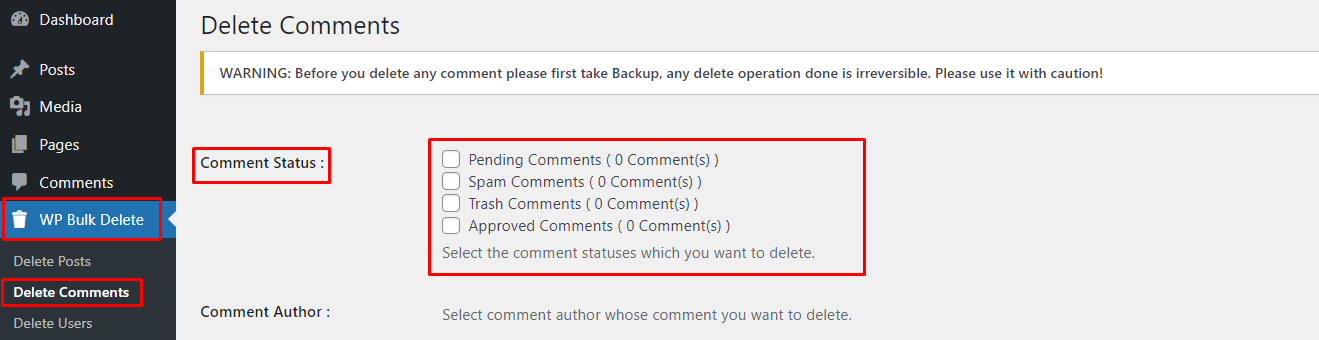
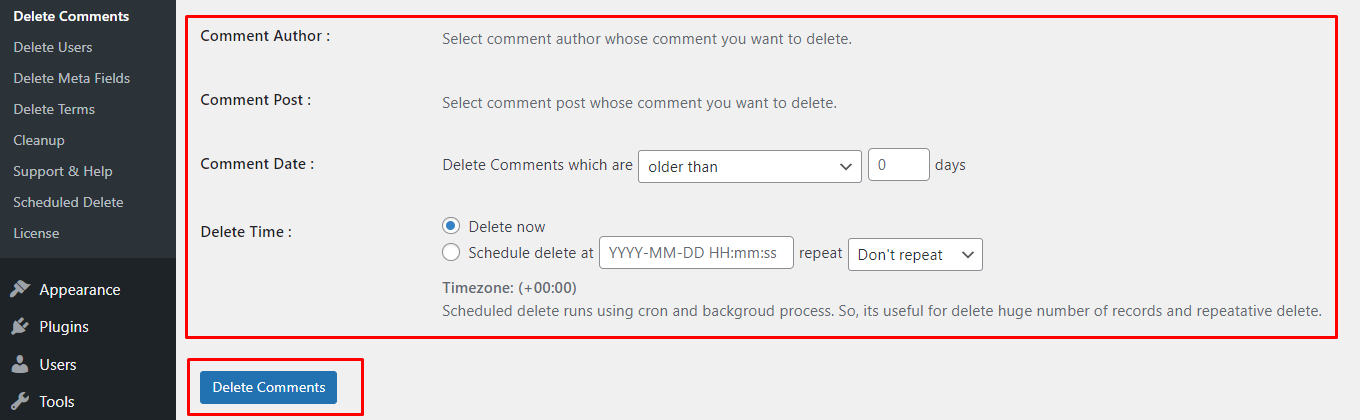
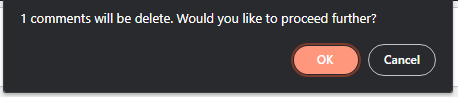
[…] Handling comments on your WordPress website becomes a breeze with the WP Bulk Delete plugin. Say goodbye to sifting through numerous comments manually – this plugin offers a smart way to manage them. Whether you want to remove comments based on their status (published, pending, etc.), delete comments within a specific date range, or tidy up comments from particular authors, WP Bulk Delete has you covered. With just a few clicks, you can declutter your comments section and ensure that the discussions on your website remain relevant and organized. […]